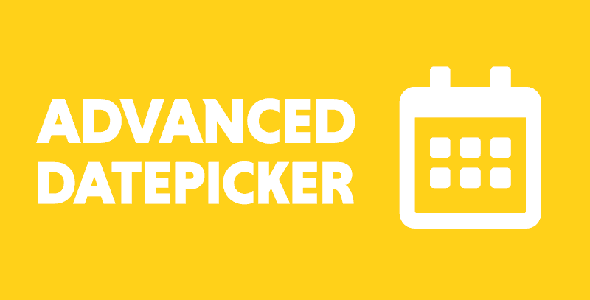
Pro Items
Developer: WP Ninjas
Version: 3.3.2 report oudated
Updated: 27 May 2025
File status: Original
File name: ninja-forms-advanced-datepicker-3.3.2.zip
We are working on pending support tickets. Thanks all for your patience! Dismiss
Skip to content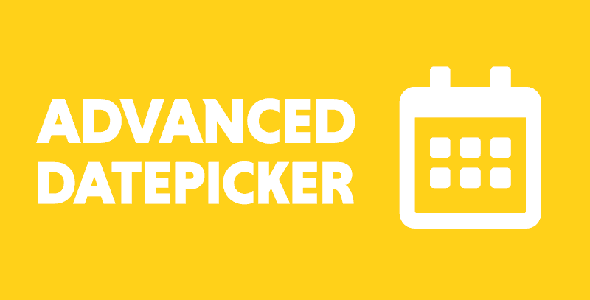
Email Capture forms for ConvertKit using Ninja Forms. Integrate WordPress with ConvertKit seamlessly through your
Sign users up for your Constant Contact newsletter when submitting Ninja Forms. Quickly create newsletter
Use PayPal Checkout to accept standard PayPal payments, PayPal credit, Pay Later, Venmo, & bank
Use PayPal Express to accept payments using your Ninja Forms. PayPal Express allows you to
Conditional form logic add-on for Ninja Forms. Show or hide fields, change field values, or
Responsive Grid Addon For Visual Composer
WPBakery Page Builder (Visual Composer) Clipboard allows you to copy/cut and paste single content elements
Sell access to sites within a multisite network.
integrate Gravity Forms with Highrise, a flexible contact management tool
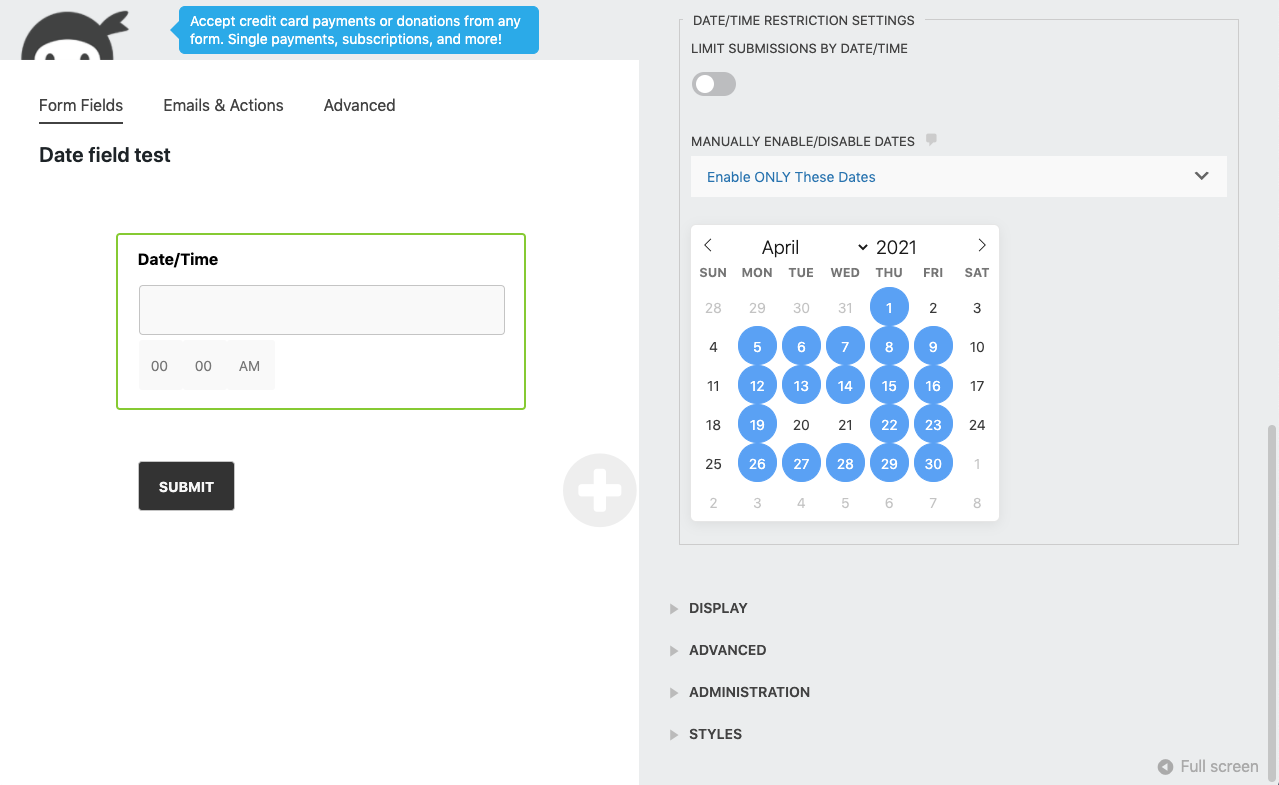 Easily configure days you are available, or if it’s easier, days you’re not!
**At this time, users of the form can only select a single day from the Date/Time field. Selectable date ranges are a possibility to be added in the future. Let us know if you’d like to see this feature soon!
Easily configure days you are available, or if it’s easier, days you’re not!
**At this time, users of the form can only select a single day from the Date/Time field. Selectable date ranges are a possibility to be added in the future. Let us know if you’d like to see this feature soon!
 **At this time, users of the form can only select a single time from the Date/Time field. Selectable time ranges are a possibility to be added in the future. Let us know if you’d like to see this feature soon!
**At this time, users of the form can only select a single time from the Date/Time field. Selectable time ranges are a possibility to be added in the future. Let us know if you’d like to see this feature soon!
After click Download button above, you’ll get ninja-forms-advanced-datepicker-3.3.2.zip. Normally, you have to unzip ninja-forms-advanced-datepicker-3.3.2.zip, then find the installable sub-zip to upload to your server or your Wordpress admin area. But there are times you don’t have to do that if there is no sub-zip files inside ninja-forms-advanced-datepicker-3.3.2.zip, e.g there is only one folder inside ninja-forms-advanced-datepicker-3.3.2.zip.