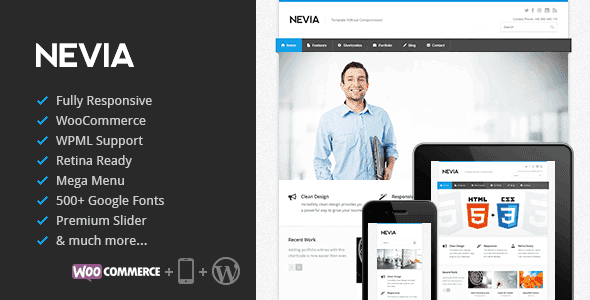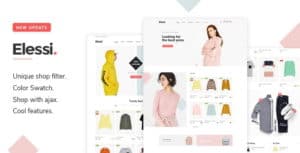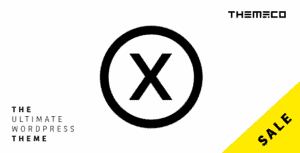Nevia is a
premium Responsive Multi-Purpose WordPress theme created for corporate and portfolio websites with support for
WooCommerce. It features a very
clean, responsive design that is perfect for creating professional image of your company. It’s easy to customize with awesome features like
LayerSlider, OptionsTree panel for settings and WordPress Customizer. It’s also
Retina ready, has plenty of easy to use shortcodes and tools (like
MegaMenu!), and is compatible with
WPML – The WordPress Multilingual Plugin!Page Builder – in Nevia you’ll find modified version of amazing Aqua Page Builder by syamilmj. It can create 16 columns based layout instead of default 12 and has many additional blocks.
WordPress Theme Customizer – real time preview of your customizations, change colors and backgrounds with two clicks.
Easy to build MegaMenu based on WordPress menu system – you can create wide submenus build on columns, where you can add any text you want and even use shortcodes inside!
We’ve integrated WooCommerce with Nevia, to open your shop you just need to install WooCommerce plugin and everything will look great out of the box
Retina Ready looks super sharp on iPad and high resolution devices Thanks to the FontAwesome and Glyphicons PRO we’ve used for Nevia, your site will look amazing on any Retina display device.
Includes LayerSlider WP – The WordPress Parallax Slider ($15 Value)! This slider gives you opportunity to create amazing animated slides with images and videos. It is highly customizable and has a stunning admin user interface. If you however want to use something lighter and smaller, there’s also FlexSlider included.
Easy Installation – Just follow our documentation to start working with theme, we will guide you how to quickly create your website. You can import XML file with the same data as on Nevia Live Preview, or copy demo code from separate text files you can find in “extras” folder ( Please note that images are not included) It’s great way to start customizing already build layouts to create your own!
Translation Support and WPML ready! – There is included .mo and .po language files, so you can quickly translate Nevia to your language. You can also use WPML, read more.
Unlimited Sidebars – You can select different sidebar for each page and post, and create as many as you want.
Unlimited Portfolios – You can group your portfolio pages by combination of “filters”, which allows you to create many different portfolios, and you can choose different layouts as well (2,3 or 4 columsn)
New way of creating Galleries – we’ve incorporated new Media Uploader to allow you to create portfolio and post galleries without need of attaching all images to current post. You can now easily select, group, and re-order images from your Media Library. Check this screencast! youtube.com/watch?v=a5AtPARovAY
Blog Options & Post Formats Nevia uses Post formats for Standard, Image, Gallery and Video posts, and all formats are in separate files, that way you can easily make your changes You can choose for Blog right or left sidebars and change the size of thumbnails, from big panoramic images to small square thumbs.
Fancybox Integration – Nevia uses Fancybox to show images from galleries in their real size!