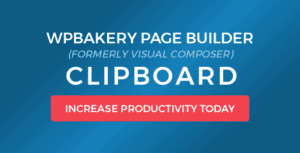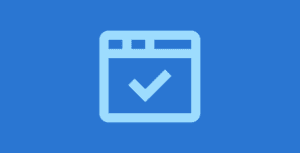This add-on enables a new level of learner engagement within your LearnDash courses. Configure various notifications to be sent out automatically based on what learners do (and do not do) in a course.
This is a perfect tool for bolstering learner engagement, encouragement, promotions, and cross-selling.
Add-On Features
Automatically Send Notifications – When learners perform certain actions on your LMS the notifications will automatically be sent out based on the settings you configure.
13 Available Triggers – Send notifications based on any of the triggers below. The triggers can be configured for a specific course/lesson/topic/quiz, or they can be “global”.
- User enrolls into a course
- User completes a course
- User completes a lesson
- A scheduled lesson is available to a user
- User completes a topic
- User passes a quiz
- User fails a quiz
- User completes a quiz
- An assignment is uploaded
- An assignment is approved
- User hasn’t logged in for “X” days
- “X”days before a course expires
- Essay question has been put into graded status
Delay Notifications – The notifications can be sent immediately or you can configure a delay (in days) for when the message should be sent.
34 Dynamic Shortcodes – As you choose your notification triggers you are presented with dynamic shortcodes that you can use in your message to automatically display things like course information, user details, lesson title, quiz scores, etc.
Choose Recipients – The recipients of the notifications can be the User, the User’s Group Leader, and/or the site Admin.