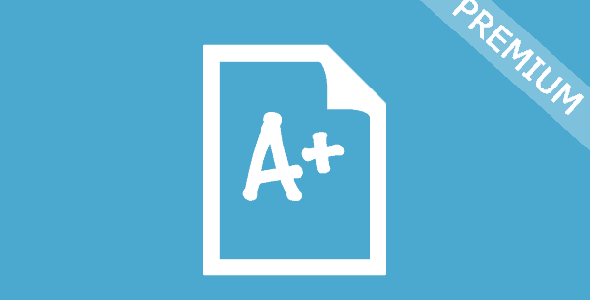Adds Gradebook functionality to LearnDash LMS. Introduces a powerful grading and report card system for LearnDash. Easily define grade weights for quizzes and assignments while monitoring student progress.
LearnDash – Gradebook offers a very useful user Gradebook that provides you with a quick, yet powerful overview of the grades of all users. The Gradebook allows sorting by grade and username, searching through users, getting information on grade averages, as well as quick links to edit each user’s individual grades.
Front-end Report Card
Allow students to track their progress with their own private report card. Specify where you want the report card to appear and logged in students will be able to see their grades for all courses, quizzes and assignments.
Extremely Flexible Settings
LearnDash Gradebook comes with many easy to use settings for customizing your unique eLearning experience. Define letter grade scores, setup global defaults and style the front-end grades display.
Manual Grade Entry
Custom assignments are a very important LearnDash feature. With LearnDash Gradebook it is now possible to factor those assignments into a student’s grades. Manually define grade values for any submitted assignment and also define the overall weight of the assignment in your settings.
Configurable Grade Weighting
The importance of every course, quiz and assignment is yours to define. Use the controls for defining weight to easily manage every component’s impact on a student’s grade.
LearnDash Groups Support
LearnDash provides powerful tools for allowing users to manage various aspects of the plugin using Groups. LearnDash – Gradebook provides seamless integration with this, allowing Group Leaders to easily view their groups’ Gradebook and easily switch between them.