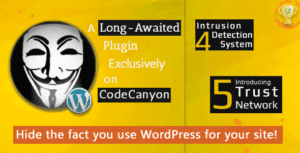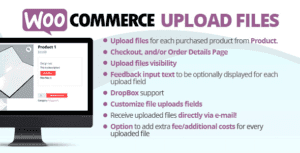Independent Analytics Pro is a GDPR-friendly website analytics plugin made exclusively for WordPress. Give it a try if you’re ready for a Google Analytics alternative.
This is a free plugin and doesn’t require you to create an account on another site. All features outlined below are included in the free plugin.
Main Features:
- Analytics dashboard inside your WP admin
- Shows your most popular posts and pages
- Lists your top traffic sources
- Geodata with interactive world map
- Virtually zero performance impact
- GDPR compliant
PRO version now available
Independent Analytics Pro adds Campaign URLs, Real-time analytics, WooCommerce integration, and email reports. It’s on sale for a limited time at 45% off.
Beautiful & Customizable Dashboard
Independent Analytics adds a full-featured analytics dashboard into your WP admin. The analytics dashboard shows you:
- Quick Stats show you the total views & visitors
- Visual Chart shows you traffic for each day
- Data Table includes every page that’s received a visit
You can also sort and filter your data by any column, such as the page type, author, publication date, title, and more.
The ONLY analytics tool with full WordPress integration
Independent Analytics is different from Google Analytics and other analytics WordPress plugins.
Other tools show you a list of URLs alongside their metrics. Independent Analytics can show you the title of every page, the page type, the author, the publication date, the categories, and more, all alongside metrics like Views and Visitors.
We call it a
page-based analytics tool.
No more copy & pasting tracking codes
Just install the plugin, and tracking starts right away. You don’t need to mess with any tracking codes, edit your site’s head element, or create an account elsewhere.
GDPR Compliant
Independent Analytics is GDPR compliant out-of-box. Here’s what makes it privacy-friendly:
- Does not use cookies
- Does not store personally identifiable information
- Data is created and stored entirely on your server
Since Independent Analytics uses cookie-less tracking, you don’t need to add a cookie popup to your site.
Top traffic sources
Find out where your site visitors are coming from with the Referrer report. It shows you:
- Every website that sent you a visitor
- Automatic detection for popular search engines and social sites
- Filter and sort referrers however you want.
Using the traffic analytics, you’ll quickly figure out which marketing tactics are working and which ones aren’t.
Geolocation report
Find out where your visitors are located with the
Geolocation dashboard. It includes the following data for every visitor:
- Continent
- Country
- Subdivision/Region
- City
Like other reports, you can set a custom date range, sort, and filter the results.
Data portability
As an analytics WordPress plugin, your data is collected and stored entirely on your servers. This means you can:
- Backup your analytics every time you backup your site
- Transfer your analytics to any domain
- Export your data to CSV whenever you want
Unlike the other analytics solutions that use your URLs, Independent Analytics keeps track of your pages, so if you transfer to a new domain, you won’t see any difference in your analytics – the URLs will automatically update to match the new domain.
Who’s it for?
Independent Analytics is easy enough for a total beginner to use while still offering tools for deep data analysis for any WordPress website.
- Bloggers: use Independent Analytics as a simple blog stats plugin. Find out how many views your posts get and how much traffic you get from search engines and social media.
- eCommerce stores: track views and visitors for your WooCommerce products and find out which countries visit your site the most.
- News sites: get same-day statistics for all your posts and filter by author to find your most successful writers.
- Startups: start tracking your visits right away and find out which early marketing tactics are driving results.
All Features
Our WordPress statistics plugin is more robust than a simple hit counter and includes all of the following features:
- Simple analytics dashboard
- Views and Visitors metrics
- Filter your analytics by page type
- Instantly sort the data table
- Pick custom date ranges
- One-click pre-defined date ranges
- Dashboard widget for quick referencing
- Daily site views tracking
- Referrer tracking & report
- Ignore views from logged-in users
- Ignore views from specific user roles
- See searches on your site
- Find 404 errors you missed
- Beautiful data charts
- Site stats for views & view growth
- Responsive toolbar
- CSV export for views and referrers
- GDPR-compliant web stats
- No cookies
- Track visitors in WordPress
- Public post view counter
- Lightning fast tracking code
- Fully internationalized and ready for translation
- Custom calendar starting day and localized date formatting
- Blog analytics
- Dark mode
- IP blocking
- User role permission management
- Views & Visitor growth over time