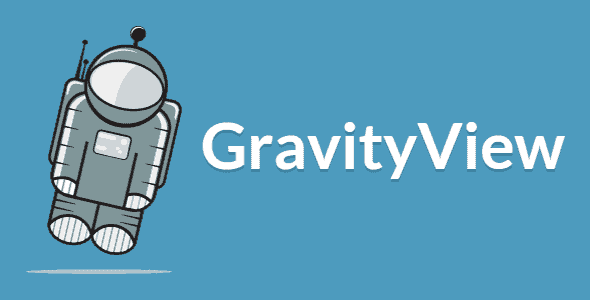
Pro Items
Developer: Katz Web Services
Version: 2.25 report oudated
Updated: 06 June 2024
File status: Original
File name: gravity-view-plugin-2.25.zip
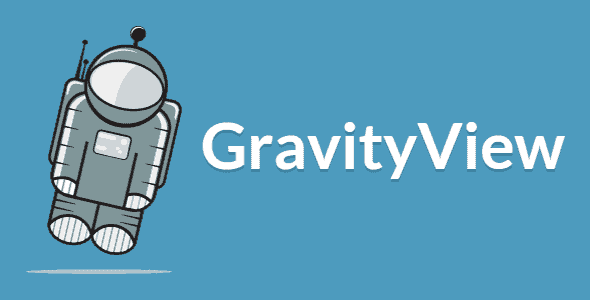
Make it easy for users to view entries using a list of links from A-Z.
GravityView has deeply integrated with DataTables, the best script for working for tabular data. Browse,
Create beautiful charts and graphs using your Gravity Forms data; build data dashboards, create business
Responsive Grid Addon For Visual Composer
WPBakery Page Builder (Visual Composer) Clipboard allows you to copy/cut and paste single content elements
Sell access to sites within a multisite network.
integrate Gravity Forms with Highrise, a flexible contact management tool
After click Download button above, you’ll get gravity-view-plugin-2.25.zip. Normally, you have to unzip gravity-view-plugin-2.25.zip, then find the installable sub-zip to upload to your server or your Wordpress admin area. But there are times you don’t have to do that if there is no sub-zip files inside gravity-view-plugin-2.25.zip, e.g there is only one folder inside gravity-view-plugin-2.25.zip.
\'File now found\' errors are reported. Just wait and re-download later. Your credit will be reserved. Dismiss
(Discount is applied forever as long as the subscription is active)