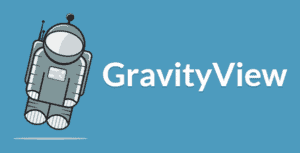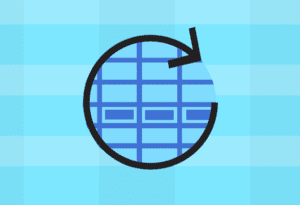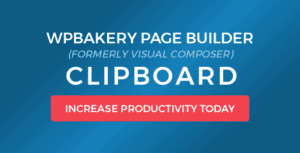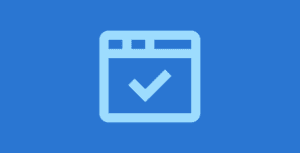Supported field types for bulk editing content
All Gravity Forms “Standard Fields” are supported
- Single Line Text (Text)
- Paragraph (Textarea)
- Drop Down (Select)
- Number
- Checkboxes
- Radio Buttons
- Hidden
Nearly all Gravity Forms “Advanced Fields” are supported
- Name
- Date
- Time
- Phone
- Address
- Website
- Email
- List
File Upload – Not yet supported
Features
Future Features:
We’re going to add more features soon!
- “Tab to Save” functionality; currently you need to hit “Enter” when editing some fields; this will make editing even faster!
- Support for more field types
- File Upload
- Product fields
- Post fields
- Entry meta