What does it do?
The One-time Fee perk allows you to add a one-time fee to the first payment of a PayPal Standard subscription. For example, let’s say you’re signing users up for a web hosting package but need to charge them a setup fee on the initial payment. That is now possible with the One-time Fee perk!
How does it work?
PayPal Standard does not support a one-time fee on subscriptions natively; however, it does support a trial period. This perk uses the trial period functionality to simulate a one-time fee concept for PayPal Standard subscriptions.
Unfortunately, this means if you need a trial period and a one-time fee, this perk will not provide that functionality for you. Once you’ve activated the one-time fee, the trial period options will be disabled on the PayPal feed.
There are some interesting combinations that can happen with the
One-time Fee and
Recurring Amount options. Here is a list of these combinations and how they are processed.
- If the One-time Fee and the Recurring Amount options are both set to product fields, the totals will be added together for the first payment and the total of the Recurring Amount field will be used for the subscription amount.
First Payment = Recurring Amount (RA) + One-time Fee (OTF)
Subscription = RA
- If the One-time Fee option is set to “Form Total” and the Recurring Amount option is set to a product field, the form total will be set as the first payment and the Recurring Amount field will be used for the subscription amount.
First Payment = Form Total
Subscription = RA
- If the One-time Fee option is set to a product field and the Recurring Amount option is set to “Form Total”, the form total will be used as the first payment and the subscription amount will be set as the form total minus the total of the One-time Fee product field amount.
First Payment = Form Total
Subscription = Form Total – OTF
How do I enable this functionality?
This perk provides a handy UI for managing the one-time fee for PayPal Standard subscriptions. This documentation assumes you have already installed the
Gravity Forms PayPal Payments Standard add-on. If so, follow the steps below to activate this functionality on a GF PayPal Standard subscription feed. These steps are written for creating a new feed and applying the one-time fee; however, you can also apply a one-time fee to existing subscription feeds.
- Select the “PayPal” menu item under the “Forms” menu section in your WordPress admin.
- Click the “Add New” button next to the page title.
- Configure the default settings for this feed as required.
Please note: You must select “Subscriptions” as the Transaction Type. This functionality does not work with any other transaction type.
- Scroll down to the bottom of the feed options and will see a new option titled “Perk: One-time Fee” directly above the “PayPal Condition” option. Next, to this label, you will find a drop-down with a list of product fields and a special option for “Form Total”. Select the product (or form total) that should be billed as a one-time fee.
- Click the “Save” button to create your feed.



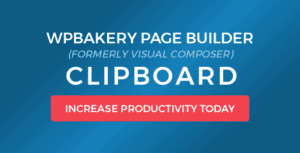
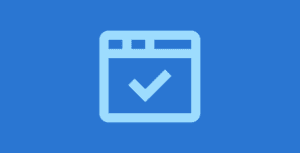


- If the One-time Fee and the Recurring Amount options are both set to product fields, the totals will be added together for the first payment and the total of the Recurring Amount field will be used for the subscription amount.
First Payment = Recurring Amount (RA) + One-time Fee (OTF)
Subscription = RA
- If the One-time Fee option is set to “Form Total” and the Recurring Amount option is set to a product field, the form total will be set as the first payment and the Recurring Amount field will be used for the subscription amount.
First Payment = Form Total
Subscription = RA
- If the One-time Fee option is set to a product field and the Recurring Amount option is set to “Form Total”, the form total will be used as the first payment and the subscription amount will be set as the form total minus the total of the One-time Fee product field amount.
First Payment = Form Total
Subscription = Form Total – OTF
How do I enable this functionality? This perk provides a handy UI for managing the one-time fee for PayPal Standard subscriptions. This documentation assumes you have already installed the Gravity Forms PayPal Payments Standard add-on. If so, follow the steps below to activate this functionality on a GF PayPal Standard subscription feed. These steps are written for creating a new feed and applying the one-time fee; however, you can also apply a one-time fee to existing subscription feeds.