
Geek Items
Developer: GFChart
Version: 1.0.0 report oudated
Updated: 04 August 2019
File status: Original
File name: gfchart-gutenberg-1.0.0.zip
You might want to install and activate this item first: GFChart Classic


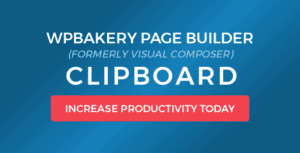
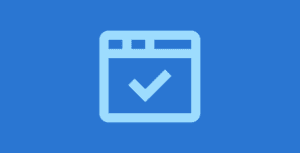



 Edit as required.
Edit as required.  Inline insertion of calculations can be achieved using the ‘edit as HTML’ mode to insert short code.
Inline insertion of calculations can be achieved using the ‘edit as HTML’ mode to insert short code.