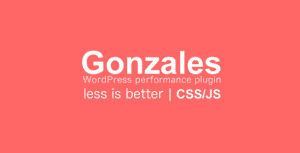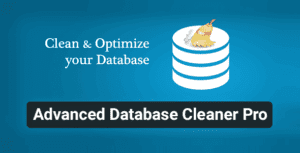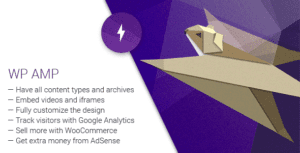FDP allows you to
deactivate plugins on specific pages for speed optimization, debugging and problem-solving.
It works for every page, blog posts, custom posts that are publicly queryable, archives and backend pages.
DEACTIVATE PLUGINS ON SPECIFIC PAGES TO IMPROVE THE PERFORMANCE
With FDP you can
disable the entire plugins where you don’t need them. It will not only
clean up the assets of third-party plugins, their PHP code will not run either. Hence, your pages will have
fewer HTTP requests and fewer database queries.
You will
improve the TTFB (time to first byte) also when the page is not served by cache.
Usually, the number of the needed plugin on a specific page is lower than the number of globally active plugins.
Why don’t you keep the plugins active only on the pages where you need them?
Most of the plugins load their assets and query the database on all the pages, no matter if they do something useful. This causes many times a worsening of the performance.
With FDP no matter how many plugins you have, you can keep them active only where you need them.
HOW CLEAN UP YOUR WEBSITE IN MINUTES
Watch this video to have an overview of how to clean up your website with Freesoul Deactivate Plugins.
DEACTIVATE PLUGINS ON SPECIFIC PAGES TO SOLVE CONFLICTS BETWEEN PLUGINS
With FDP you can preview the page loading specific plugins. This is very useful to detect which plugin is causing issues.
Look
How to check which plugin is causing issues in 1 minute for more details.
If on a specific page you keep active only the plugins that you really need, most of the time the probability of having conflicts between plugins is lower.
FEATURES OF THE FREE VERSION. WITH THE FREE VERSION OF FDP YOU CAN:
- Deactivate plugins on specific pages, posts, custom posts, post types, archives, term archives, search results page, devices
- Deactivate plugins and the theme on specific backend pages
- Deactivate the JavaScript execution for problem solving (preview on front-end)
- Deactivate plugins by custom URL both for frontend and backend
- Have an automatic suggestion about the unused plugins for the homepage and the backend
- Change plugins firing order
- Create a functional plugin in no time
- Import/Export list of favorite plugins
- See a preview of the pages deactivating specific plugins and switching to another theme without affecting the public site
- See a preview of the page with Google Page Speed Insights for single posts, pages and custom posts (preview without cache, the page may give lower score without cache, use it for comparisons during the optimization)
and much more.
FEATURES OF THE PRO VERSION. THE PREMIUM VERSION ALSO INCLUDES:
- Unused plugins automatic suggestion both for frontend and backend
- Unused plugins automatic check after content update
- Recording of Ajax activities to find out on which Ajax action you need to disable specific plugins
- Recording of Post activities to find out on which Post action you need to disable specific plugins
- Rest APIs cleanup
- Translated URLs cleanup
- Cron Jobs cleanup
- General bloat deaactivation
- Options autoload management
- Stylesheests and scripts deactivation of remaining active plugins, theme and core
- Import/Export FDP settings
- Bulk actions to activate/deactivate plugins in the FDP settings
- Plugins deactivation by logged and unlogged user
- Automatic GTMetrix and Google PSI reports generation
CLEAN UP ON MOBILE
FDP allows you to disable specific plugins for mobile devices. But if you disable a plugin on mobile, that plugin will be disabled on all the pages on mobile.
If you want to selectively disable plugins on mobile pages, you can install
Specific Content For Mobile that is fully integrated with FDP.
If you create mobile versions with SCFM, you will find the mobile pages in the FDP Singles settings. There you can disable plugins as you do with normal desktop pages.
FDP and SCFM together are powerful tools to selectively clean up mobile pages.
If you clean up the mobile, remember to set up your caching plugin to separate the desktop and mobile cache, in another case you may have issues.
For instance
W3 Total Cache,
WP Fastest Cache,
Powered Cache, and
LiteSpeed Cache are caching plugins that can serve a different cache on mobile.