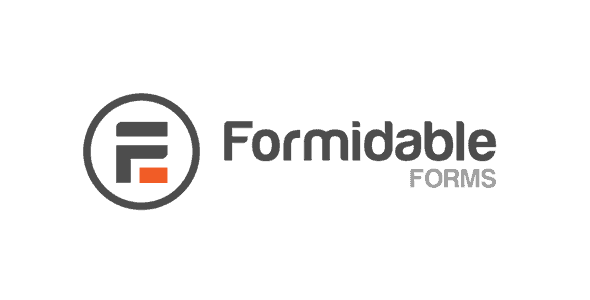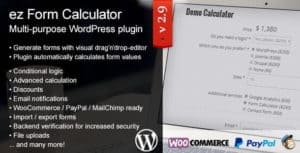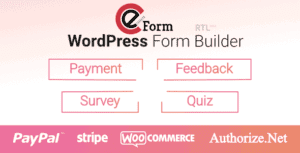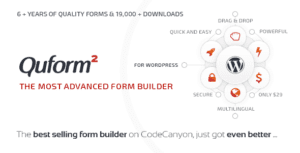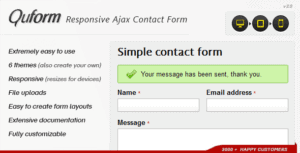Do you use the AWeber email marketing service? Wondering how to get the most out of AWeber with WordPress? Use our AWeber WordPress plugin. It will automate your email lists and do more.
Formidable’s AWeber add-on will supercharge your WordPress forms. It brings the highest amount of flexibility for you. What’s more, we update our plugin regularly and offer top-notch support. You’re in good hands!
What you can do with our AWeber WordPress plugin
- Collect email opt-ins with your AWeber signup forms
- Add users to AWeber lists during form submission
- Add multiple tags to your subscribers at signup
- Use Ad Tracking to see which subscriber came from which form
- Utilize the Conditional Logic feature with AWeber forms
What are you waiting for? Get the Formidable AWeber integration and take your email marketing campaigns to the next level.
Create flexible AWeber forms
Once you’ve set up the AWeber add-on in Formidable Forms on your site, you’re ready to go. Simply open your Formidable form in editing mode. Select AWeber from its Settings → Actions & Notifications. Get it the way you want!
Utilize the power of Conditional Logic
Like form fields, you can add Conditional Logic to Formidable Actions & Notifications as well. It lets you add the users to different AWeber email lists based on their form inputs. For example, you can add users to two different email lists based on their choice on a radio button.
Better trigger autoresponder campaigns
Use our AWeber WordPress plugin to add tags to your email subscribers. This helps better segment your leads. When you get these tags applied to the contacts, you’re ready to send targeted emails. Formidable Forms lets you add these tags automatically.
Once the tagging is done, you can use AWeber’s autoresponder feature to send the right email sequence to the right audience. Take your email campaigns to the next level!
Measure form performance with Ad Tracking
Formidable Forms supports AWeber’s Ad Tracking feature. This lets you track and measure your forms’ performance.
The Ad Tracking value tells you which subscriber came from which form. You can customize it inside Formidable Forms. This helps better segment your mailing lists.