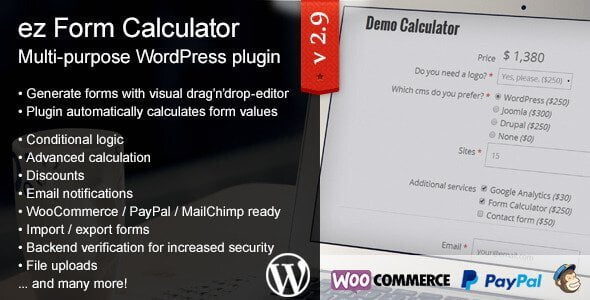
Pro Items
Developer: keksdieb
Version: 2.14.2.1 report oudated
Updated: 20 January 2025
File status: Original
File name: codecanyon-ez-form-calculator-wordpress-plugin-2.14.2.1.zip
We are working on pending support tickets. Thanks all for your patience! Dismiss
Skip to content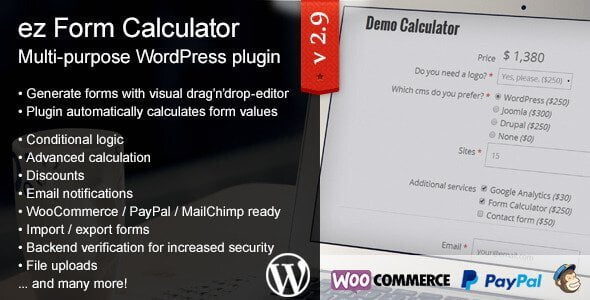
Follow My Blog Post plugin allows your visitors to follow changes on your site for
WooCommerce Table Rate Shipping is a powerful, flexible and easy-to-use shipping plugin for WooCommerce, it
Responsive Ajax Contact Form
Give your users the ability to create posts from the front-end area
ez Form Calculator is an intuitive multi-purpose form creator for WordPress. You can create simple form calculators, advanced cost estimators or extensive contact forms for both yourself and your customers.
Easily add basic form elements like checkboxes, dropdown menus, radio buttonsetc. with only a few clicks.
Each form element can be assigned a value which will be calculated automatically.
Form submissions can be sent to both admin and customer with individual texts. The plugin can create PDF files from submissions and attach them to emails automatically.
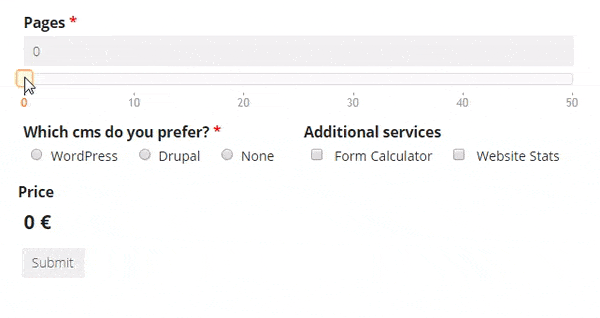
Username: demo
Password: demo
PayPal / Stripe Form Example
WooCommerce Custom Forms Demo
Free version
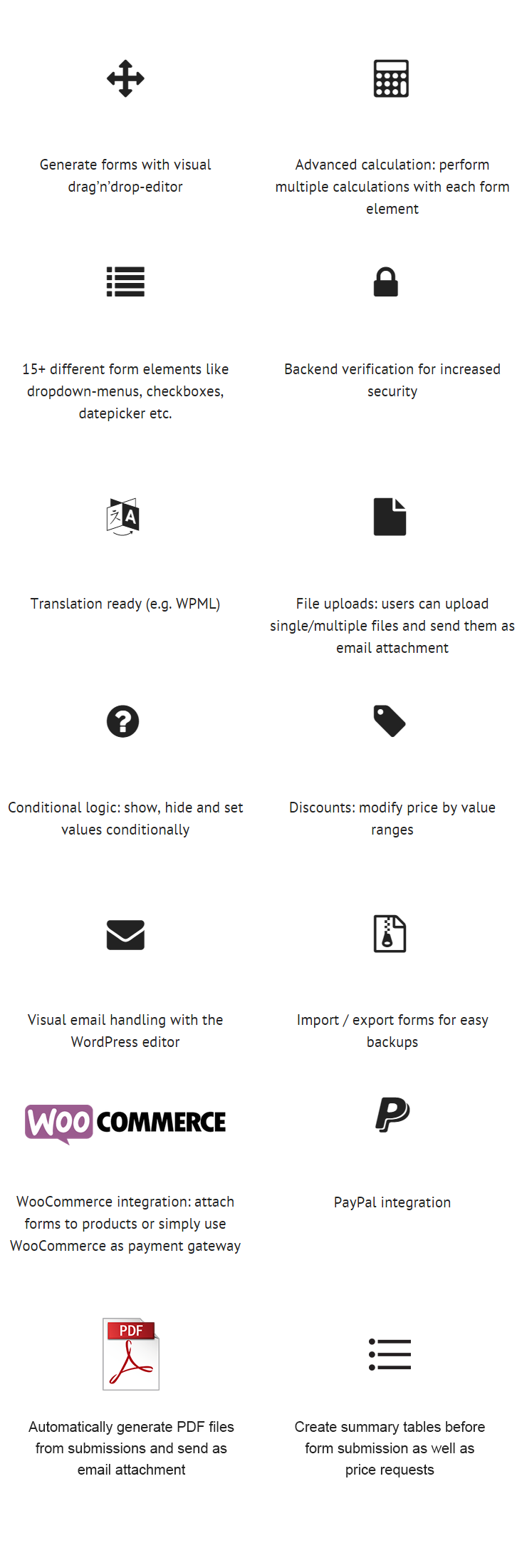
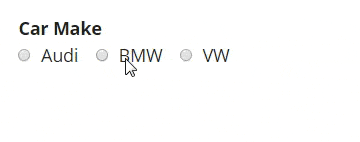
Media agencies: customers can submit their needs (like logo creation, websites etc.) directly.
Photography studios: portraits, outdoor or indoor shooting – let your customers decide online.
Event managers: save time by adding elements your customers can choose from like amount of people, menu type, date etc..
Table rate shipping: users can calculate their shipping costs without searching through an endless table.
Real estate: customers can configure their future house immediately.
Savings calculator: create savings calculator easily, e.g. LED wattage calculator, service costs etc.
Charity organizations: create a donation system within minutes!
And many more! Increase your customers satisfaction with ez Form Calculator.
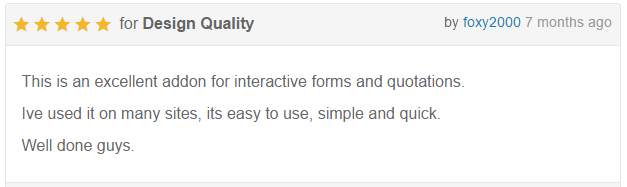
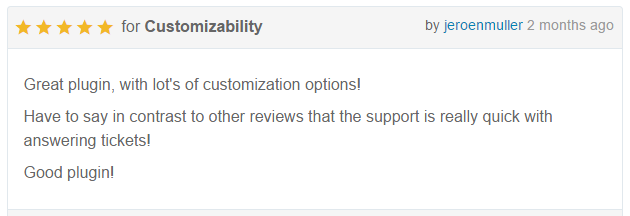
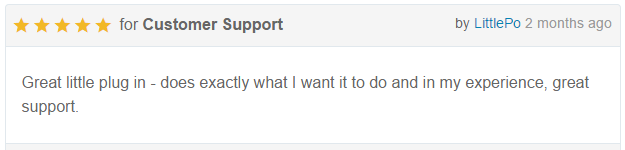
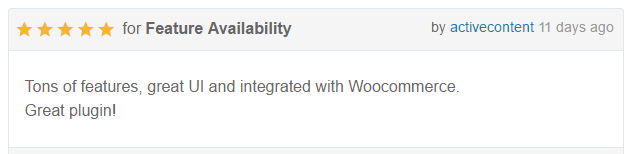
In case you update via WordPress, you need to check “Keep data after uninstall” in the settings page. After that, you can uninstall the old version and install the new one afterwards.
See the WP update guide for further details.
After click Download button above, you’ll get codecanyon-ez-form-calculator-wordpress-plugin-2.14.2.1.zip. Normally, you have to unzip codecanyon-ez-form-calculator-wordpress-plugin-2.14.2.1.zip, then find the installable sub-zip to upload to your server or your Wordpress admin area. But there are times you don’t have to do that if there is no sub-zip files inside codecanyon-ez-form-calculator-wordpress-plugin-2.14.2.1.zip, e.g there is only one folder inside codecanyon-ez-form-calculator-wordpress-plugin-2.14.2.1.zip.