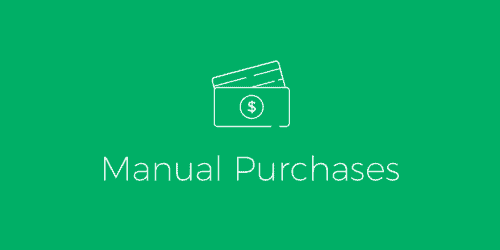
Pro Items
Developer: ExchangeWP
Version: 1.3.4 report oudated
Updated: 22 March 2018
File status: Original
File name: exchangewp-manual-purchases-1.3.4.zip
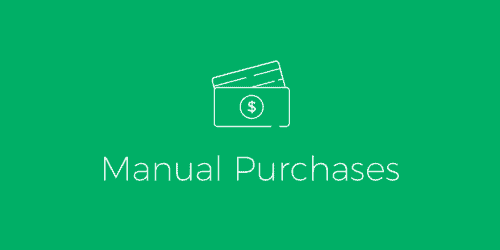
Easily sell your digital goods with ExchangeWP, simple ecommerce for WordPress. Download ExchangeWP to start
Allows the store owner to change the default locations Exchange redirects customers to after actions
Allows store owners to add variant options to ExchangeWP product types. The Variants Add-on for
Adds the ability for users to checkout with Stripe. Stripe lets you accept credit cards
Adds the recurring payments abilities to ExchangeWP. Recurring payments allow you to sell a product
Responsive Grid Addon For Visual Composer
The Manual Purchases Add-on adds the ability to manually add payments to your ExchangeWP store payment records. This feature makes it even easier to manage customer accounts and purchases made through your ExchangeWP store.
The Manual Purchases Add-on creates an Add New button to theExchange > Payments page.
From the Add Manual Purchase page, you’ll now be able to add a purchase by first selecting an existing customer (by username) or by adding a new customer.
Select products you wish to add to their account and enter the total paid. Click Submit. All done! This product and payment will be added to your customer’s account.
After click Download button above, you’ll get exchangewp-manual-purchases-1.3.4.zip. Normally, you have to unzip exchangewp-manual-purchases-1.3.4.zip, then find the installable sub-zip to upload to your server or your Wordpress admin area. But there are times you don’t have to do that if there is no sub-zip files inside exchangewp-manual-purchases-1.3.4.zip, e.g there is only one folder inside exchangewp-manual-purchases-1.3.4.zip.
\'File now found\' errors are reported. Just wait and re-download later. Your credit will be reserved. Dismiss
(Discount is applied forever as long as the subscription is active)