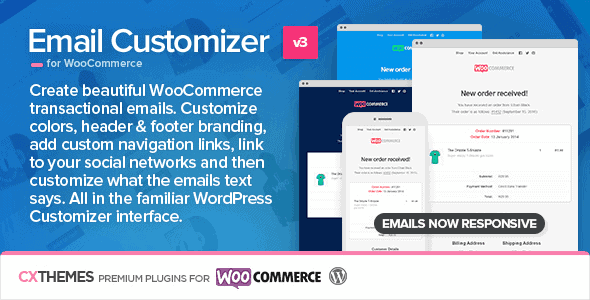
Pro Items
Developer: cxThemes
Version: 3.33 report oudated
Updated: 21 November 2019
File status: Original
File name: codecanyon-email-customizer-for-woocommerce-3.33.zip
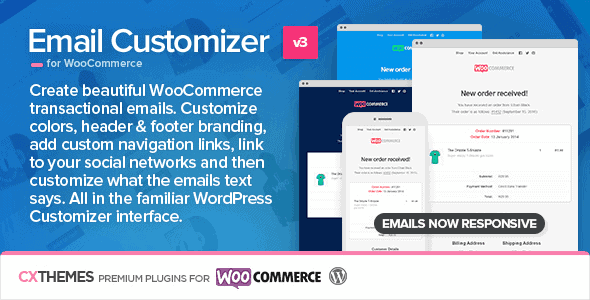
You are looking for a solution to synchronize data between your online website and your
WP Cost Calculator – if you’re searching for a smart, simple tool that allows you
MapSVG is the last WordPress map plugin you’ll ever need – all 3 kinds of
WooCommerce Refund and Exchange system This extension is an all in one solution for all
Not Everyone Knows The Best Way To Avoid These Mistakes
An Efficient Way To Increase Sales Are Gift Cards
Use The Reviews To Improve Your Products Sales
Simple Way To Ensure Constant Earnings Is Selling Products Under Subscription
Email Customizer enables full customization of your WooCommerce emails. Customize colors, header & footer format, add custom links, link to your social networks, and customize what the email says – with [shortcodes] – all using the familiar WordPress Customizer interface. You no longer need to be a developer to do this. And if you still want to you can add your own custom css too.
Currently customization requires going into the code and editing the php template files, which isn’t really an option for a non-programmer, and can be slow even if you are. We wanted to give you an environment that is simple to use, gives you a live preview of your customizations, and can send a test email when you are done. That’s what Email Customizer for WooCommerce does.
The plugin also adds functionality to your WooCommerce Orders page so you are able to open a preview of any of the email templates (New Order, Invoice, Processing Order, etc), and send/resend that email to your customer or yourself.
Email Customizer for WooCommerce has made managing the email communications sent from our store much simpler and more beautiful – making our whole operation look and sounds as solid as it is. We think it can do the same for you.
After click Download button above, you’ll get codecanyon-email-customizer-for-woocommerce-3.33.zip. Normally, you have to unzip codecanyon-email-customizer-for-woocommerce-3.33.zip, then find the installable sub-zip to upload to your server or your Wordpress admin area. But there are times you don’t have to do that if there is no sub-zip files inside codecanyon-email-customizer-for-woocommerce-3.33.zip, e.g there is only one folder inside codecanyon-email-customizer-for-woocommerce-3.33.zip.