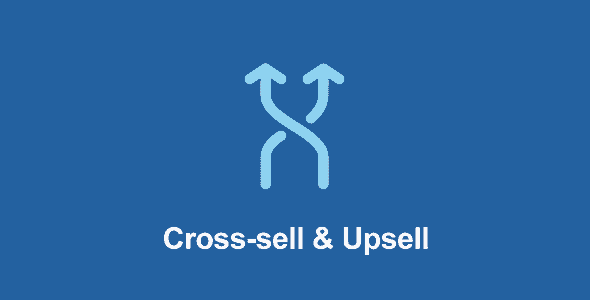
Lite Items
Developer: EDD Team
Version: 1.1.11 report oudated
Updated: 04 November 2025
File status: Original
File name: edd-cross-sell-upsell-1.1.11.zip
We are working on pending support tickets. Thanks all for your patience! Dismiss
Skip to content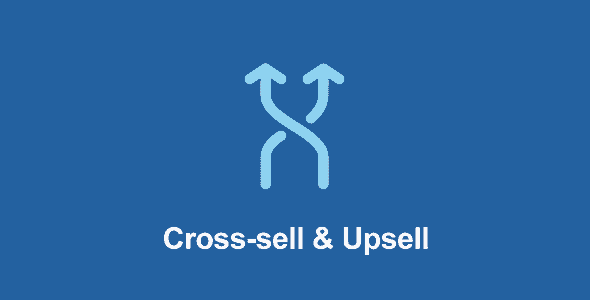
This add-on payment gateway allows you to accept credit cards directly on your Easy Digital
Allow customers to enter a pay-what-you-want price. This extension adds an option to each download
At Easy Digital Downloads, we use Slack all day, every day. Slack is an incredibly
If you develop for the web, chances are you manage your code in git. Once
Responsive Grid Addon For Visual Composer
WPBakery Page Builder (Visual Composer) Clipboard allows you to copy/cut and paste single content elements
Sell access to sites within a multisite network.
integrate Gravity Forms with Highrise, a flexible contact management tool
Cross-selling is suggesting additional products to your customers that complement what they have already added to their shopping cart. These suggested cross-sell products are shown on the checkout page.
Upselling is suggesting similar, slightly higher value products to a customer than what they are currently viewing — for example, a bundle or package that also includes that product. Upsells are shown on an individual product’s page.
Personalise the headings that appear above your cross-sells and upsells. In the instance where multiple cross-sells are triggered at checkout and the custom heading is not relevant, a generic heading can be configured.
See how well your cross-sells and upsells are performing with a summary of total number of sales and earnings for each product.
View details of a specific payment to see exactly which purchased products were cross-sells and which were upsells.
Export a history of both Cross-sells and Upsells in CSV format, for any month, any year, or any status.
Just like the other logs in Easy Digital Downloads, you can view logs for both cross-sells and upsells. Look under the hood and see all the cross-sells or upsells for a specific payment ID.
Easily translate and use the plugin in your native language.
After click Download button above, you’ll get edd-cross-sell-upsell-1.1.11.zip. Normally, you have to unzip edd-cross-sell-upsell-1.1.11.zip, then find the installable sub-zip to upload to your server or your Wordpress admin area. But there are times you don’t have to do that if there is no sub-zip files inside edd-cross-sell-upsell-1.1.11.zip, e.g there is only one folder inside edd-cross-sell-upsell-1.1.11.zip.