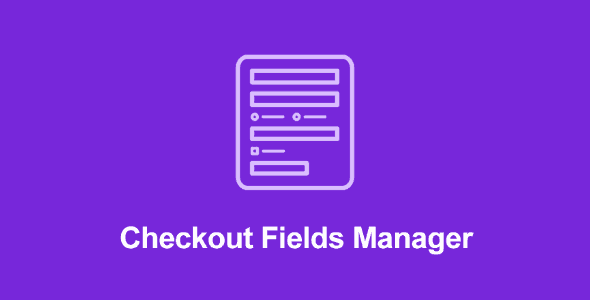
Lite Items
Developer: EDD Team
Version: 2.2.0.1 report oudated
Updated: 31 August 2022
File status: Original
File name: edd-checkout-fields-manager-2.2.0.1.zip
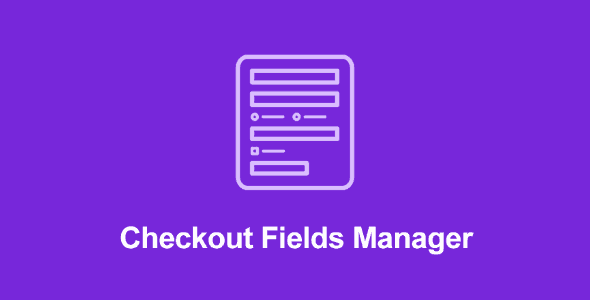
Recurring Payments for Easy Digital Downloads makes it easy to create and sell products with
This extension adds improved support for free products in Easy Digital Downloads.
EDD Conditional Success Redirects allows a store admin to set the purchase confirmation page conditionally
Increase your profits by selling All Access memberships – which give your customers an extremely
Responsive Grid Addon For Visual Composer
WPBakery Page Builder (Visual Composer) Clipboard allows you to copy/cut and paste single content elements
Sell access to sites within a multisite network.
integrate Gravity Forms with Highrise, a flexible contact management tool
With Checkout Fields Manager, you can easily add new, custom fields to the Easy Digital Downloads checkout screen. Using the intuitive drag-and-drop interface, you can add new text fields, drop downs, file uploads, checkboxes, and just about any other kind of field you might need. With 22 field types, the possibilities are nearly endless.
The following field types are supported:
All information submitted through the custom checkout fields is available on the View Order Details screen for purchases or on individual customer records, depending on how you choose to save the checkout fields. Information is also appended to the payment history CSV export, as well as the purchase receipt and admin notice emails via template tags.
After click Download button above, you’ll get edd-checkout-fields-manager-2.2.0.1.zip. Normally, you have to unzip edd-checkout-fields-manager-2.2.0.1.zip, then find the installable sub-zip to upload to your server or your Wordpress admin area. But there are times you don’t have to do that if there is no sub-zip files inside edd-checkout-fields-manager-2.2.0.1.zip, e.g there is only one folder inside edd-checkout-fields-manager-2.2.0.1.zip.
\'File now found\' errors are reported. Just wait and re-download later. Your credit will be reserved. Dismiss
(Discount is applied forever as long as the subscription is active)