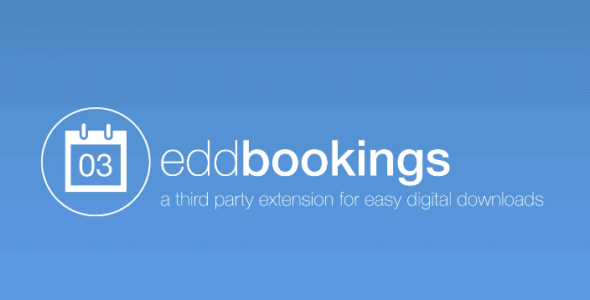
Pro Items
Developer: Pippin Williamson
Version: 0.3.1 report oudated
Updated: 24 January 2019
File status: Original
File name: edd-bookings-0.3.1.zip
We are working on pending support tickets. Thanks all for your patience! Dismiss
Skip to content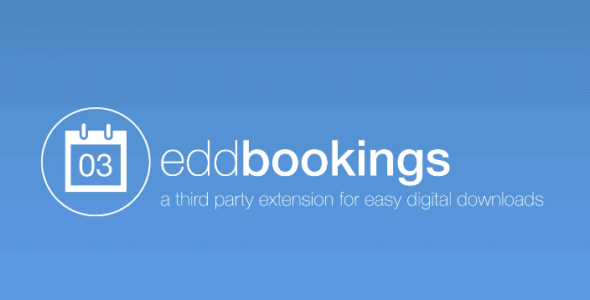
This add-on payment gateway allows you to accept credit cards directly on your Easy Digital
Allow customers to enter a pay-what-you-want price. This extension adds an option to each download
At Easy Digital Downloads, we use Slack all day, every day. Slack is an incredibly
Increase sales by cross-selling and upselling to your customers
Responsive Grid Addon For Visual Composer
WPBakery Page Builder (Visual Composer) Clipboard allows you to copy/cut and paste single content elements
Sell access to sites within a multisite network.
integrate Gravity Forms with Highrise, a flexible contact management tool
A simple appointment booking management system built on an e-commerce integration with the EDD WordPress plugin. We're here to make your life easier.
In two or three steps your clients will be able to book an appointment of any type on your WordPress site. Gone are the days of having to take bookings in person or on the phone. Have EDD Bookings do the heavy lifting for you!
The calendar view of bookings gives you a broad overview of the day’s, week’s or month’s schedule, whenever you need it. You can even distinguish between services using the colour filter. The list view of your bookings will show you all the details you need in a simpler list. Filter both views to show you exactly what you need.
You are not limited to pre-set appointment lengths. Choose your own session length and corresponding price, whether it’s minutes, hours, days or weeks. The available dates and times are set up via our intuitive availability calendar. Set start and end times, use repetitions to keep things consistent, and set exclusions for those days when you’re closed or have limited availability.
After click Download button above, you’ll get edd-bookings-0.3.1.zip. Normally, you have to unzip edd-bookings-0.3.1.zip, then find the installable sub-zip to upload to your server or your Wordpress admin area. But there are times you don’t have to do that if there is no sub-zip files inside edd-bookings-0.3.1.zip, e.g there is only one folder inside edd-bookings-0.3.1.zip.