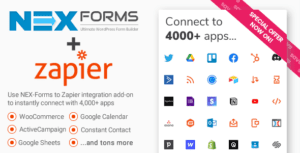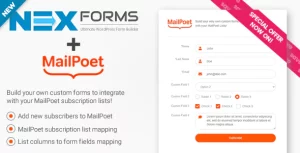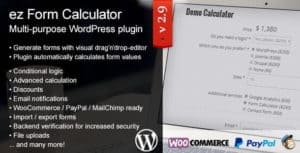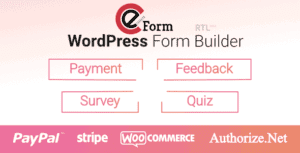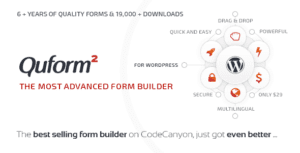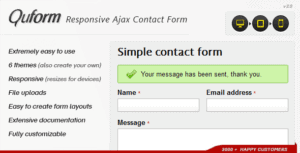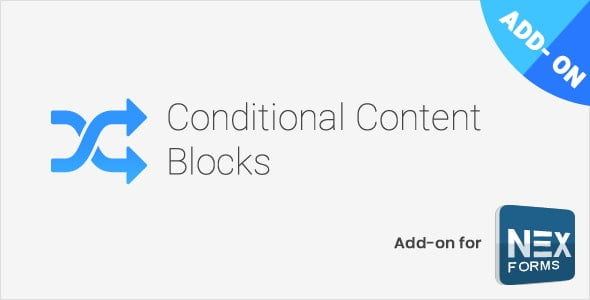
Pro Items
Developer: Basix
Version: 7.5.13 report oudated
Updated: 05 June 2020
File status: Original
File name: nex-forms-conditional-content-blocks-7.5.13.zip
You might want to install and activate this item first: Nex-Forms – The Ultimate Wordpress Form Builder