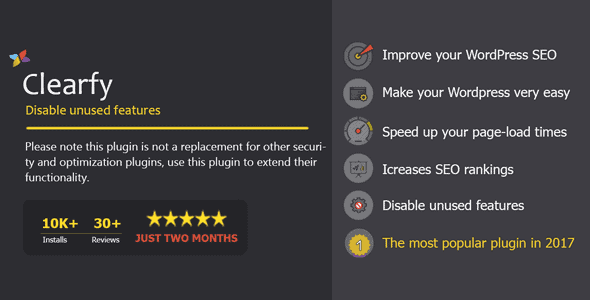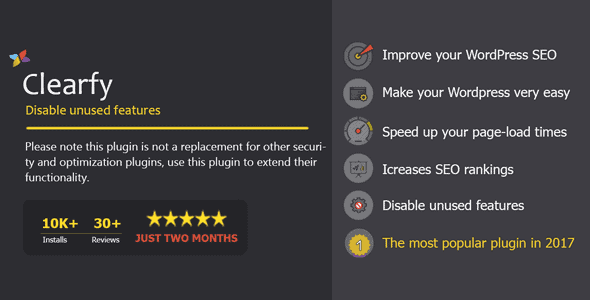Clearfy Business is a universal WordPress optimization plugin. Since we’ve started working with clients 8 years ago, we’ve managed to collect the most useful WordPress optimization functions and combine it all in one. The biggest advantage is that it doesn’t replace such plugins as Yoast SEO, Autoptimize, Wp super cache. It, instead, completes them and increases productivity.
Plugin for users and freelancers
For users: we’ve already found what you really need for your site optimization. Just 3 simple steps ahead: install the plugin -> read the tips -> enable/disable checkboxes. In case of any difficulties, feel free to check out our free video tutorials.
For freelancers: now you can do you work projects way faster! Configure the plugin on the first launch, set up the optimal component configuration and transfer the settings to another website in a minute!
IMPROVES SEO
Get rid of the most popular SEO-errors, attract more visitors from search engines, and improve website search engine indexing.
SIMPLIFIES WORDPRESS
Get extra 200 additional functions and make your WordPress experience faster and easier.
ABSOLUTELY SAFE
You download a plugin from the official WordPress repository. We constantly update and test the product.
EXTENDED SECURITY
Enables/disables functions helping to increase your website security.
SPEEDS UP THE WEBSITE
Increases performance by disabling unused functions and ceasing the number of requests.
REPLACES UP TO 50 PLUGINS
This is a universal plugin that can replace up to 50 individual optimization plugins.
Disable unused functions
WordPress is a universal CMS, which means that the platform is full of different functions and widgets in order to customize the website to various themes. Clearfy allows you to disable unused functions and widgets, which mean you will get rid of all irrelevant!
Disable blogging system
There’s no need in blogging and RSS functionality on landing page. Disable these options and save your hosting resources.
Disable unused metaboxes
Plugin and themes can add metaboxes on the Edit page, cluttering interface and producing extra load. If you think you don’t need any metaboxes, then just remove them.
Remove unused post types
There are tons of beautiful and multifunctional WordPress themes, and most of them have specific post types, such as “Portfolio”, “Reviews”, etc. These types may be completely useless on your website, therefore it should be possible to remove them.
Disable comments
In some landings there’s a need to disable comment system at all. You can’t fully turn off this feature using WordPress, as you are allowed to hide them.
Remove unused widgets
There are more than a dozen of widgets, add here your theme widgets as well. You may not use most of the widgets, and now are able to remove them.
Disable updates
Continuous updates of themes and plugins may be quite annoying. Disable updates even for a week, and then enable to update themes & plugins at once.
Extends SEO plugins
Analyzing popular SEO plugin we came to realize that some of the most important functions in terms of promoting the website are missing.
- Sets up Last Modified title automatically
- Sets up alt attribute automatically
- Hides external links
- Fixes SEO-plugins errors
- Creates virtual robots.txt
- Removes duplicate pages
Protects your website from hack attacks
Most of WordPress websites suffer from hack attacks, because this platform is quite popular, and hackers know about its problems and vulnerabilities. How to protect your website? We’ve prepared TOP of hot and recommended modes for your website basic protection!
Hide login page
Dozens of bots attack your login to WordPress admin page daily. They are sorting various passwords trying to gain access to the admin panel. How about hiding this page from bots and prying eyes?
Hide your WordPress
What if hackers and bots wouldn’t know that you’ve been using WordPress? They wouldn’t know how to attack your website if the basic information is missing, which means, your website is safe.
Follow Top-15 recommendations
We’ve prepared a checklist of Top-15 recommendations allowing to protect your website from hack attacks. Safety is simple!
Set a limit of login attempts
Limits the login attempts number to the admin page. Helps to block unwanted bots and hackers.
Protect the website from spam
Protects comment & contracts forms and WordPress API from spam.
Build a firewall
Stops bot attacks, can block IP-addresses and control incoming traffic.
Speeds up your website pages
The speed of load affects your SEO in general and bounce rate in particular. Our plugin helps you speed up your pages by disabling functions, scripts and fonts of your theme.
Disable Scripts and Styles
The powerful scripts and styles manager helps you to disable unused scripts, styles and fonts to cease the number of requests on your page and its total weight.
Code Cleaner
This plugin cleans your website from unwanted links, parts of the code and rarely used & unwanted styles.
Html minify
Helps to compress HTML code, removing spaces, HTML comments and extra code to reduce your website weight.
Script Combining
WordPress loads scripts of your plugin and the theme separately by default. This causes extra request on the browser window and slows down the page. Our plugin collects all scripts and styles in one file and then caches it.
Asynchronous Script Loading
All scripts, styles, fonts and images are loaded in the queue by default. And the bottom of the page can be displayed only after all prior resources are loaded. Our plugin helps to postpone resource loading until the total loading of the website is over.
Image Optimization
This our image optimizer uses a smart combination of the best optimization and lossy compression algorithms to shrink JPEG and PNG images to the minimum possible size while keeping the required level of quality.