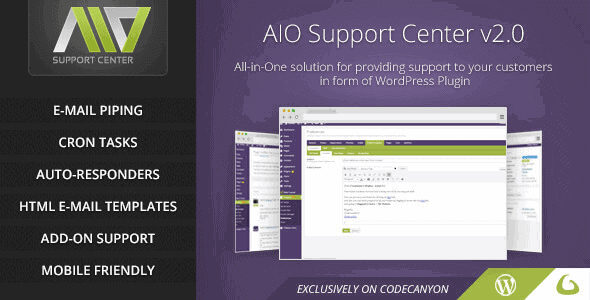
Pro Items
Developer: diwave
Version: 2.21 report oudated
Updated: 18 January 2018
File status: Original
File name: codecanyon-aio-support-center-wordpress-ticketing-system.2.21.zip
We are working on pending support tickets. Thanks all for your patience! Dismiss
Skip to content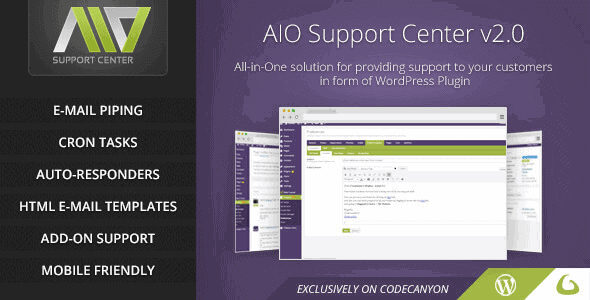
Best Addon for Elementor WordPress Plugin with 50+ Most Popular Elements that need your everyday
Organize media into folders
Reflect your WordPress Real Media Library structure into physical, avoid the mess that you see
FAST is the best WordPress support ticket plugin available. You can now have a professional
Support Board is a powerful chat and support solution to communicate with your users. Complete
Features Ajax intuitive Live Search with multiple themes Analytics dashboard, with views, likes and dislikes
The Agent Front-end add-on for Awesome Support provides a simple interface for your agents to
The Custom Fields add-on for Awesome Support enable regular users to easily add new fields
AIO Support Center is powerful, but easy to use ticketing system for your WordPress site.
AIO Support Center 2.0 is out, bringing long awaited features such as:
Before updating, please see Changelog 2.0.
After click Download button above, you’ll get codecanyon-aio-support-center-wordpress-ticketing-system.2.21.zip. Normally, you have to unzip codecanyon-aio-support-center-wordpress-ticketing-system.2.21.zip, then find the installable sub-zip to upload to your server or your Wordpress admin area. But there are times you don’t have to do that if there is no sub-zip files inside codecanyon-aio-support-center-wordpress-ticketing-system.2.21.zip, e.g there is only one folder inside codecanyon-aio-support-center-wordpress-ticketing-system.2.21.zip.