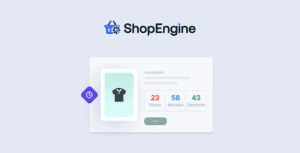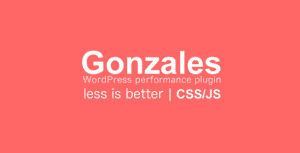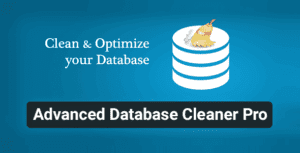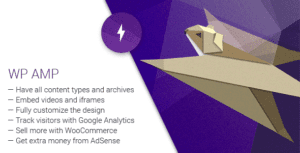With
Advanced Cron Manager PRO you will get premium Cron logger! Investigate Cron executions with no hassle!
See below its features which will help you take a look what’s going on in your Cron system. With Advanced Cron Manager PRO you can:
-
- Log WP Cron executions
- Catch WP Cron fatal errors
- Catch Warnings and Notices
- Log Performance (memory usage and execution time)
- Track delays (in milliseconds)
- Use debugging tool to save any information you may need
- Get email notification about failed execution
Executions logger
Do you wonder why your Cron event is not executing or malfunctioning? Wonder no more with the logger. You can get all Notices, Warnings and Fatal Errors threw by the functions handling the events.
Logs are beautifully categorized under each event details.
But there’s also a general log with all the executions. At a glance!
Custom logging
In the code, you can log anything you want. It will be displayed as a message on the log list. Simply use the action:
add_action( 'cron_action_handle', function( $arg ) {
add_action( 'advanced-cron-manager/log', function( $logger ) use ( $arg ) {
$logger->log( 'This is the argument incremented with 1: ' . ++$arg );
} );
} );
Read more in the docs.
Settings
Don’t worry about a ton of logs cluttering your database. You can easily limit them and control much more with a few clicks.
Email notifications
If you want to have complete control over your WordPress’ Crons, search no more. Advanced Cron Manager PRO integrates with
Notification plugin and allows you to define email notification send every time Cron execution fails!
Supported notifications:
- Event failed
- Event scheduled
- Event unscheduled