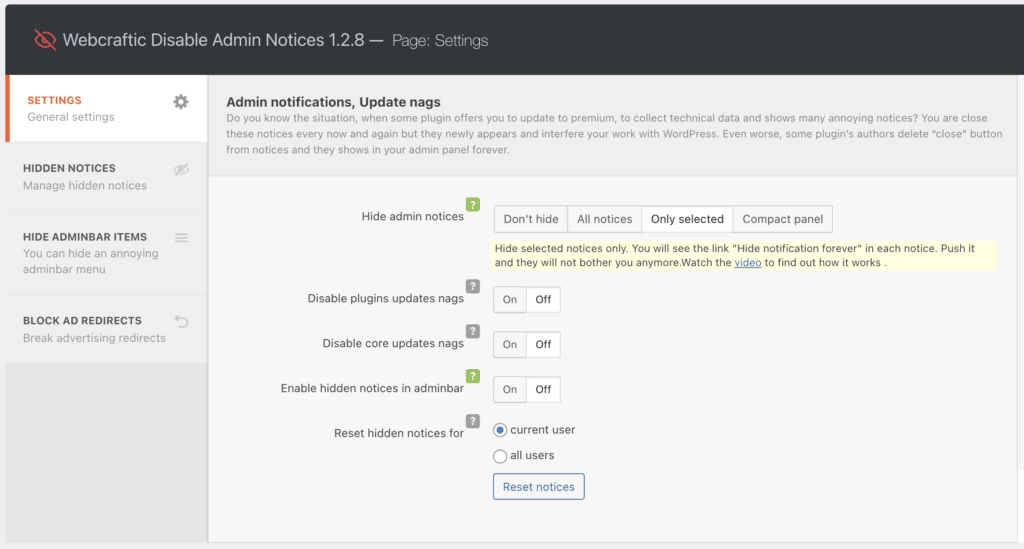Some plugins and themes try to insert their own link or notices in Wordpress admin area, which is getting annoying as number of items you install increases. There are some efficient solutions e.g installing one of the following plugins:
- WP Nag Hide: removes all your admin notices. This might be problematic as there are still some helpful notices that you need to know.
- Disable Admin Notices Premium: remove and restore hidden admin notices so that you can still see important ones. The premium version can also toggle admin toolbar menu items, together with other helpful features.