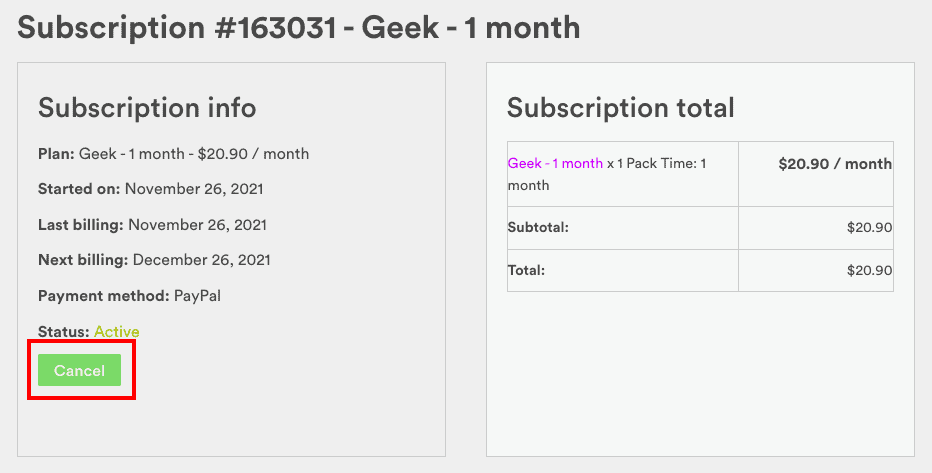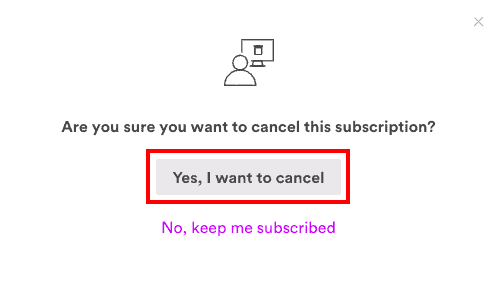You can cancel your active subscriptions by following these steps.
- In My account -> My Orders, click “View” on subscription you want to cancel.
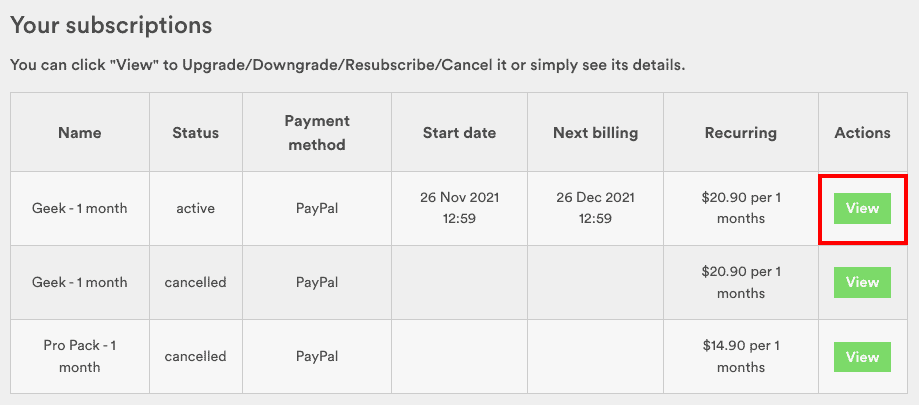
- In subscription page, click “Cancel”:

- Confirm the cancellation:

You can check your subscription status in your Paypal account dashboard (if you have signed up for one).