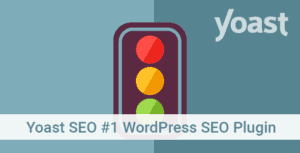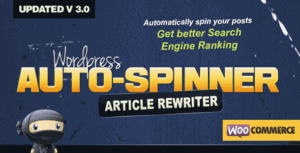This Local SEO module adds all the needed functionality to get your site ready for Local Search Optimization- Get found by potential clients in your local community
- Easily insert Google Maps, opening hours, contact information and a store locator
- Improve the usability of your contact page
Want to make sure your company website ranks high in Google in your local community? Want to be found by patients or customers in your neighborhood? And: want to improve the usability of your site by easily adding your location and opening hours to your website? Our Local SEO plugin for WordPress helps you to set up your website in a way that will rank higher in Google for your local community. Above that, it largely improves the usability of the contact page of your website. You can try everything on our demo-site! Check out the technical specifications of our Local SEO plugin.
Higher ranking in local search
Searching in Google (or any other search engine) for a hairdresser or a dentist will result in a list of hairdressers or dentists in your local community. So, local search appears to happen spontaneously! However, in order to give a (high) ranking, Google does need to know the exact location of your business. Above that, Google needs to know what type of business you provide. Our Local SEO plugin provides Google and other search engines with the exact information it needs to show your company website in the local search results. Whether your company has only one office, or multiple locations, our Local SEO plugin will make sure it will appear in the local search results.
Improving usability
Our Local SEO plugin largely improves the usability of the contact page of your website. It allows you to:
Insert Google Maps – This extra functionality will make it easier for your customers to (physically) navigate to the location of your company.
Insert address(es) of your company – Our Local SEO plugin makes it easy to show your company address(es) in a clear and uniform format, while adding all the necessary technical markup for search engines.
Insert opening hours of your company – Our Local SEO plugin makes it easy to show your opening hours in a clear and uniform format.
Insert a store locator – The store locator will allow customers to easily find the nearest location of your company. Customers can fill in their home address and a list of the nearest locations of your company will appear.