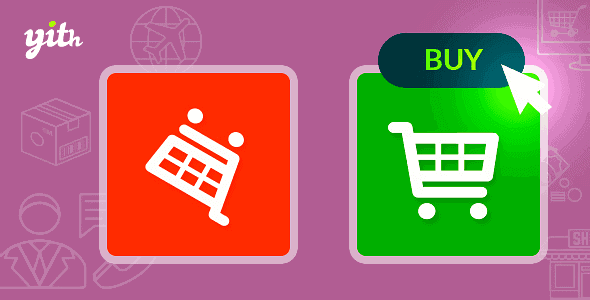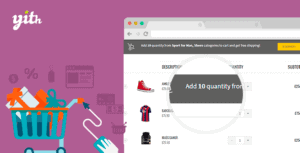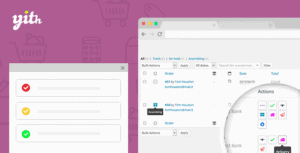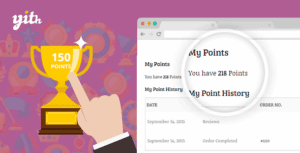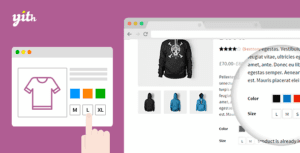YITH WooCommerce Recover Abandoned Cart helps you manage easily and efficiently all the abandoned carts of your customers.
Recent research shows that about 4 trillion dollars of goods will be abandoned in carts during 2015 by e-commerce users. What’s interesting is that more than the 60% of these carts can be perfectly recovered and transformed in purchases. YITH WooCommerce Recovered Abandoned Cart will just do that: it will help you converting these abandoned carts in purchase orders.
Persuade the users of your site to complete the purchase they left suspended.
Many are the reasons that drive users to abandon their carts: the absence of immediate capital, or maybe a sudden distraction that lets you forget what you were doing. Luckily, with some tailored solutions YITH WooCommerce Recovered Abandoned Cart can help you to remind your customers what they left and encourage them to complete their purchase process. Firstly, creating a loyalizing system, and sending coupons or customized emails to make your user come back. For those unregistered guests, if they write their email address during the purchase process, you will be free to contact them with a small reminder about what they still have in their cart. Moreover, if your e-commerce site is visited by many customers of different countries, you will also be able to set the sending of an automatic email in the related language.
PREMIUM VERSION FEATURES
- All the features of the free version
- Users with a specific WordPress role can recover the abandoned carts
- Delete all the abandoned carts after a specific number of hours
- Non-registered users can also recover their carts
- Administrators can receive a notification email when an abandoned cart becomes a purchase
- Create different kinds of emails for your users
- Send emails automatically after a certain amount of time
- Add coupons to each configured email type
- Complete list of all abandoned carts and their information
- Logs of every email recovered by the plugin
- Advanced reports about:
- conversion rate of abandoned cats in purchase order
- visits from sent emails
- carts recovered and transformed in purchase orders
- number of abandoned carts
- WPML compatibility: you can recover the domain on which carts are abandoned to customize emails with the related languages set in your shop