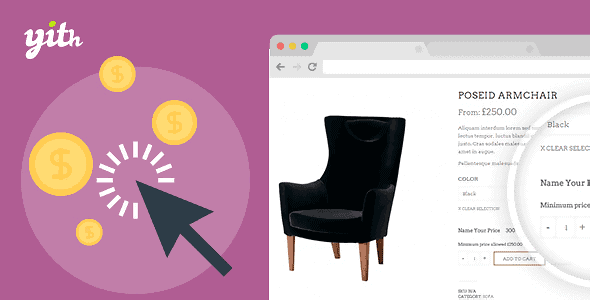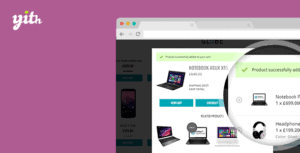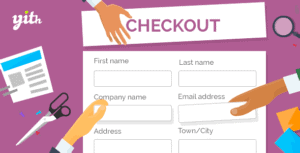YITH WooCommerce Name Your Price Premium allows you to choose the purchase price of a product.
It is all about market laws and a psychology: satisfied customers need to “pay back” somehow the service or the product that made them happy. They can do it with a donation, or maybe, paying something more for the next product they are going to purchase. Let’s make an example: you sell a an ebook that costs sixteen dollars, but you also offer your users to support your business adding more dollars, because your products have improved their life in the past. According to the statistics, at least 10 customers on 100 will pay more than the requested price, rounding off the price of the product to twenty dollars: isn’t it bad, is it? Sites like Priceline have created a business on this idea, and take advantage of the power of the sale system based on how much users are willing to pay to accommodate their needs.
Discover now how much your users would pay their favorite product
With YITH WooCommerce Name Your Price, you will offer your users the freedom to pick a price, in order to understand the true market price, or simply having a different approach to sales. The plugin offers you also to suggest an ideal price to users, and to set a minimum and maximum price for your products.
PREMIUM VERSION FEATURES
- Set an open price for simple, variable, and grouped products
- Show a suggested price in the product page
- Set a minimum/maximum price for a product
- Set rules about open prices for each product category
- Customize all labels of the plugin
- Integration with YITH WooCommerce Multi Vendor: vendors can set an open price on any product