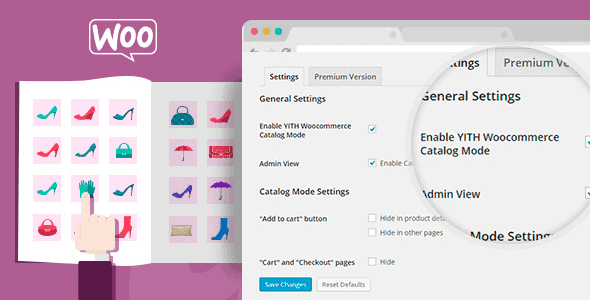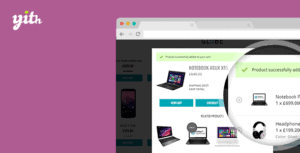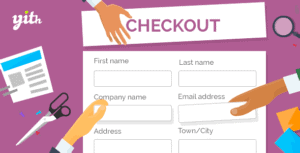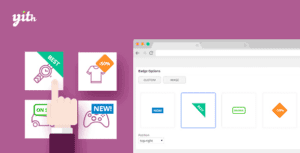Are you interested in displaying a catalogue with products without putting them immediately on sale? Or do you want to filter purchasing users and give access to all details only to registered ones? You are taking inventory but you would like to leave products online?
YITH WooCommerce Catalogue Mode allows you to turn your online shop into a catalogue, by removing Add to Cart buttonsand any access to checkout pages, by hiding product prices and giving the possibility to replace the latter with customisable texts.
In comparison with showcase websites, which do not show product details and are cold and impersonal, a catalogue is a great step forward because it moves users to take contact with website administrators whenever they needed to have detailed information about the product and without committing themselves for purchase.
An online catalogue, is always accessible, it does not deceive customers nor falls short to their expectations for purchase. To do this, YITH plugin puts contact forms for each single product at users’ disposal and, for anyone who wanted, a Phone me now button that can be freely customised.
Well, all this in a few simple moves with YITH WooCommerce Catalog Mode that allows you to start your online shop at the best if you are not ready yet to plunge into hard competition for prices and for automatic sales.