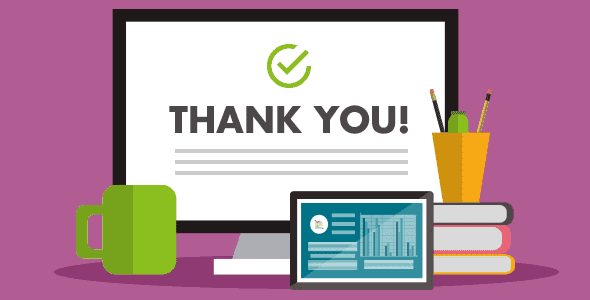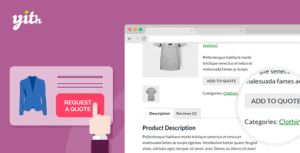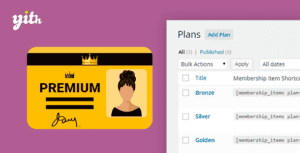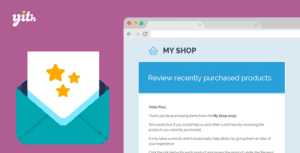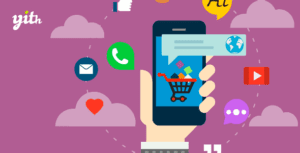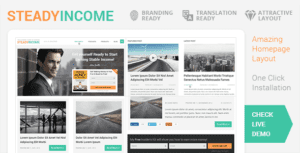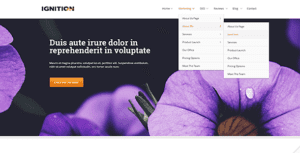You will be able to set up a thank you page for your whole store or even a different one for each single product.
They say customers need to be pampered.
I’m sure you already moved toward this objective in your business, making your user a part of it and of your business values, but there is one more thing you can do to improve your website.
And that’s simply saying “Thank You”.
When you buy from a store, you generally get a warm and welcomed “Thank You” from your clerk, and that’s when you may receive a gift or maybe you are simply suggested to look at something else in particular, be it a promotion or a specific event.
Why not do the same thing on your e-commerce store, thanking each and every single user for their purchase? Your customers will sure appreciate that.
End your transaction with a simple Thank You! You won’t believe the results!
We have created YITH Custom Thank You Page to fill a small gap in the purchasing process, which will be greatly rewarding, if used correctly.
In just a few seconds you will be able to set up a thank you page for your whole store or even a different one for each single product.
You will be able to use the thank you page for upsell or share something specific with your customers, right after their purchase.
Using YITH Custom Thank You Page you will have the chance to offer further information after a specific transaction, and I’m sure you are already getting tons of ideas, right?
Use this simple and inexpensive method to let your customers know you appreciate them, using your own personal touch of style.
- Set up a custom Thank You page that applies to all products
- Set up a specific Thank You page for:
- one or more selected products
- one or more product categories
- Show or hide order details
- Enable product sharing through the Thank You page on Facebook, Twitter, Pinterest and Google+
- Optimize sharing using the URL shortening services by Google and Bitly
- Suggest one or more up-sell products to show on the Thank You page