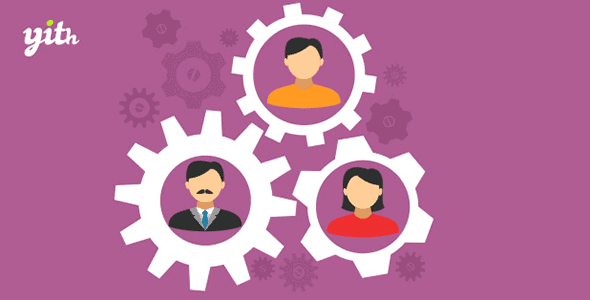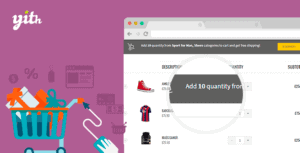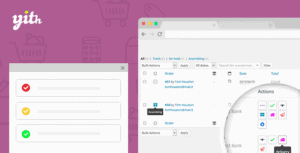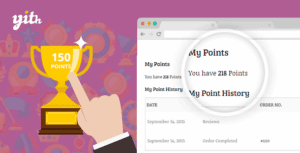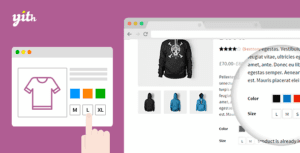Edit the users’ role automatically once selected events occur.
Such is the nature of business: each customer is different from the other and knowing well your price policies and your way of dealing with them, they always want more and if you don’t grant it, they will get frustrated and move on to your competitors
How many different types of customers have you got?
Some of them want to be treated differently from others as they buy many products each month, those who want to be privileged because they are old time customers and so on…
But how could you possibly give privileges to each one of your customers, knowing that each one of you has different needs?
Sure, when we manage a small store, we can surely change the user role by accessing WooCommerce’s options, effectively giving them advantages others don’t have, but when these customers become 10, 20 or 100… it may become a problem.
Edit the users’ role automatically once selected events occur
The most important thing is to assign advantages to specifc user automatically!
Our YITH Automatic Role Changer for WooCommerce handles this job while working alongside with your needs and your customers’.
After installing it you will be able to, for instance, assign a specific user role to all of those who buy a specific product or assign the VIP role to those who go over a certain purchase amount or even do that for a specific time frame as well.
Do you realize how strong this marketing strategy can be?
This plugin is ready to be paired with membership plugins, subscription ones, points and reward systems and so on… Find out all of the features and integration with other plugins.
- Assign a further role to your customer after completing a specific purchase
- Create as many attribution rules as you wish
- Decide whether a customer needs to purchase a specific product or a product from a specific category or tag to acquire a role
- Choose whether the expense range needs to be determined by a minimum amount, a maximum amount or right in between the two
- Set a beginning and closing time after which a role can no longer be obtained and will be removed from users
- Exclude those user roles to which you don’t want to apply the configured rule
- Admins and customers both receive an email notification each time a role is assigned after a transaction
- You will easily spot the orders which included the assignment of a specific role thanks to a custom icon
- Display a note within the order showing the assigned role
- Select any role created with “Members” plugin