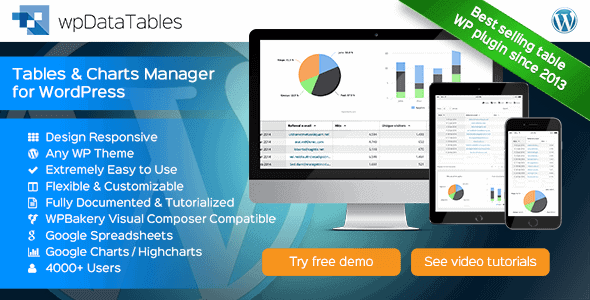
Pro Items
Developer: tms-plugins
Version: 6.3.2 report oudated
Updated: 22 April 2024
File status: Original
File name: wpdatatables-plugin-6.3.2.zip
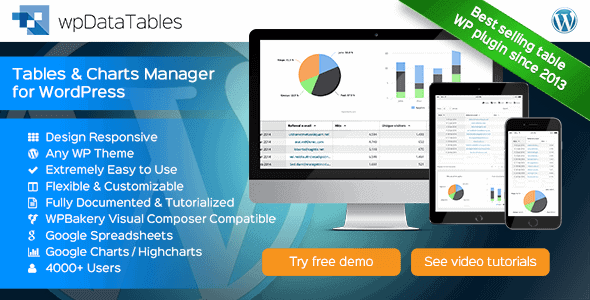
Powerful Filters is a multifunctional addon for wpDataTables which widely extends the default filtering functionalities
This plugin is an add on that builds a bridge between the wpDataTables plugin which
Master Detail Tables is an add on for wpDataTables which allows you and your site
This addon integrates the wpDataTables a best selling powerful table generator tool for wordpress and
Powerful Filters is a multifunctional addon for wpDataTables which widely extends the default filtering functionalities
Ninja Tables Pro is the 1 WordPress table builder plugin with a user friendly layout
This plugin is an add on that builds a bridge between the wpDataTables plugin which
Master Detail Tables is an add on for wpDataTables which allows you and your site
After click Download button above, you’ll get wpdatatables-plugin-6.3.2.zip. Normally, you have to unzip wpdatatables-plugin-6.3.2.zip, then find the installable sub-zip to upload to your server or your Wordpress admin area. But there are times you don’t have to do that if there is no sub-zip files inside wpdatatables-plugin-6.3.2.zip, e.g there is only one folder inside wpdatatables-plugin-6.3.2.zip.
New Notification Center is here. Read more about this feature. Dismiss
(Discount is applied forever as long as the subscription is active)