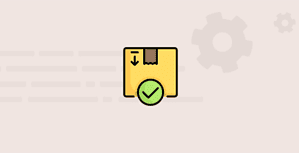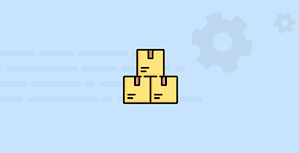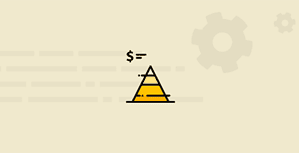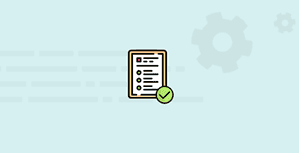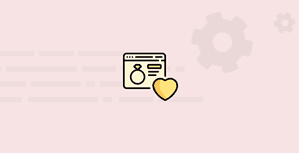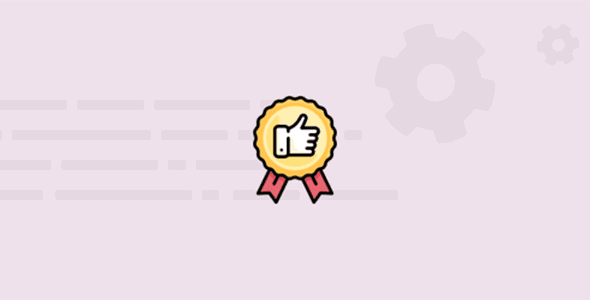
Lite Items
Developer: WPClever
Version: 6.4.7 report oudated
Updated: 27 June 2025
File status: Original
File name: woo-smart-compare-premium-6.4.7.zip
You might want to install and activate this item first: WPClever Activator
WPC Smart Compare for WooCommerce Premium 6.4.7
WPC Smart Compare Premium is an optimal solution that brings about beyond-expectation features for improving user experience and enhance the sales... read more
0 users like this.
You don't have a valid membership to download this item. Purchase one here.