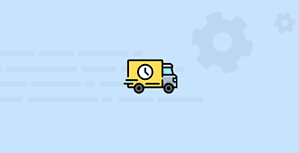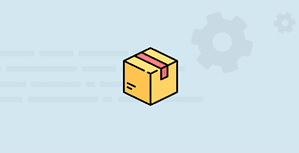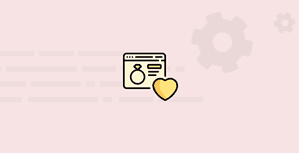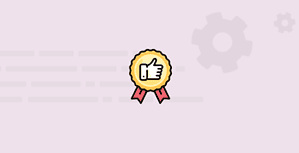Lite Items
Developer: WPClever
Version: 3.0.0 report oudated
Updated: 09 December 2025
File status: Original
File name: wpc-product-options-premium-3.0.0.zip
You might want to install and activate this item first: WPClever Activator