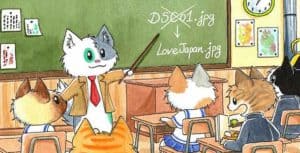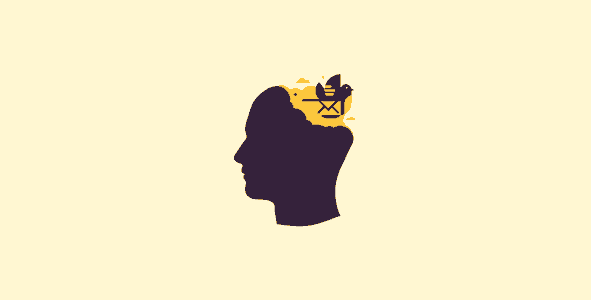
Pro Items
Developer: Delicious Brains
Version: 1.7.0 report oudated
Updated: 01 July 2024
File status: Activated. No extra steps are needed.
File name: wp-offload-ses-1.7.0-nulled.zip
You might want to install and activate this item first: Fernando Acosta Activator