Lets candidates submit applications to jobs which are stored on the employers jobs page, rather than simply emailed. Works standalone with it’s built in application form.
Allow candidates to apply to jobs using a form & employers to view and manage the applications from their job dashboard.
- Allow candidates to apply to jobs via a form and store applications in the database
- List applications in the employer job dashboard and admin dashboard
- Privately rate and comment on applications, and organise by status
- Developer friendly code for easier customisation
The Applications add-on lets you show an application form on your job listings instead of the standard mail/website links.
An Application Form
The application form replaces the usual links and shows form fields for candidate name, candidate email, cover letter/message, and an upload field for the candidate to attach their resume file. Submitted applications get stored in the database and the employer also gets an email notification.
Application Form Editor
The application form can be edited from the backend using our editor. Add, edit, and remove fields. The editor also allows you to customise the email notifications sent to the employer and the candidate.
Application Management
Submitted applications can be managed in 2 ways:
- If you offer job listing submissions on the frontend, you can use this plugin to have applications be visible on the employer job dashboard.
- If you list your own jobs, you can have applications come in and be visible in the admin dashboard.
With either method, job applications can be given private notes, ratings, and organised by status (e.g. interviewed, new, archived). Each application contains links to email the applicant, view their attachment (if applicable) and view their cover letter.
Integration with other add-ons
Applications integrates with a few other add-ons too:
- If you use Resume Manager, a logged in user’s resumes will be selectable on the application form. A link to the online resume will be sent along with the application.
- Also with Resume Manager, if you choose to use the apply form which comes with Resume Manager, those applications will be stored in the database too.
- If you use Apply with XING or Apply with Facebook applications through those plugins will be stored in the database, in addition to the usual email.


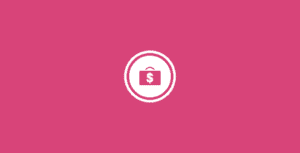

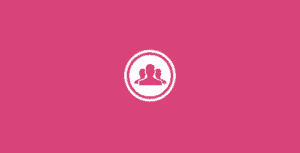
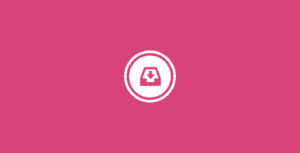

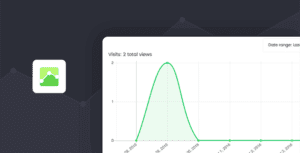
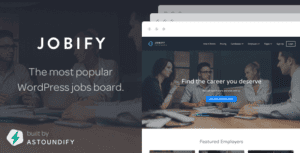
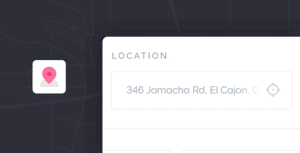
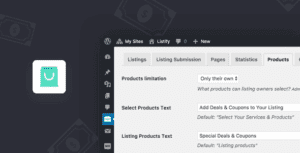
Allow candidates to apply to jobs using a form & employers to view and manage the applications from their job dashboard.
The Applications add-on lets you show an application form on your job listings instead of the standard mail/website links.
An Application Form
The application form replaces the usual links and shows form fields for candidate name, candidate email, cover letter/message, and an upload field for the candidate to attach their resume file. Submitted applications get stored in the database and the employer also gets an email notification.
Application Form Editor
The application form can be edited from the backend using our editor. Add, edit, and remove fields. The editor also allows you to customise the email notifications sent to the employer and the candidate.
Application Management
Submitted applications can be managed in 2 ways:
With either method, job applications can be given private notes, ratings, and organised by status (e.g. interviewed, new, archived). Each application contains links to email the applicant, view their attachment (if applicable) and view their cover letter.
Integration with other add-ons
Applications integrates with a few other add-ons too: