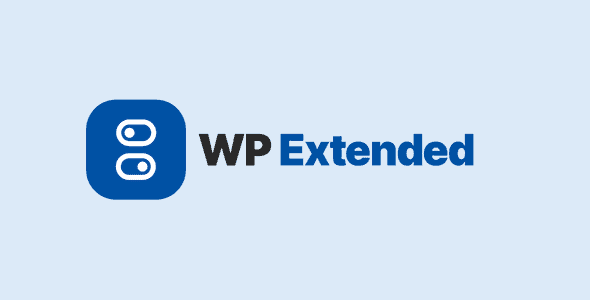
Pro Items
Developer: WP Extended
Version: 3.2.3 report oudated
Updated: 11 December 2025
File status: Activated. No extra steps are needed.
File name: wpextended-pro-3.2.3.zip
We are working on pending support tickets. Thanks all for your patience! Dismiss
Skip to content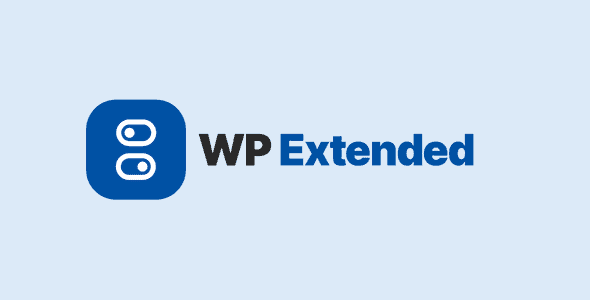
Backup and restore: take backups locally, or backup to Amazon S3, Dropbox, Google Drive, Rackspace,
Super Useful Elementor Widgets & Addons That Will Shape Up Your Next Website! Premium Addons
Rank Math Pro is a Search Engine Optimization plugin for WordPress that makes it easy
240+ hacks, features and tools
Speed up your WordPress
Speed up your website
After click Download button above, you’ll get wpextended-pro-3.2.3.zip. Normally, you have to unzip wpextended-pro-3.2.3.zip, then find the installable sub-zip to upload to your server or your Wordpress admin area. But there are times you don’t have to do that if there is no sub-zip files inside wpextended-pro-3.2.3.zip, e.g there is only one folder inside wpextended-pro-3.2.3.zip.