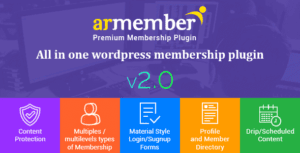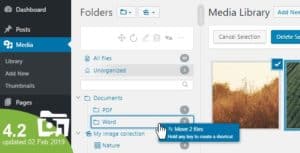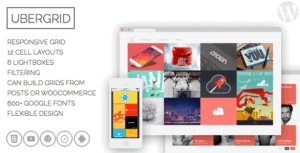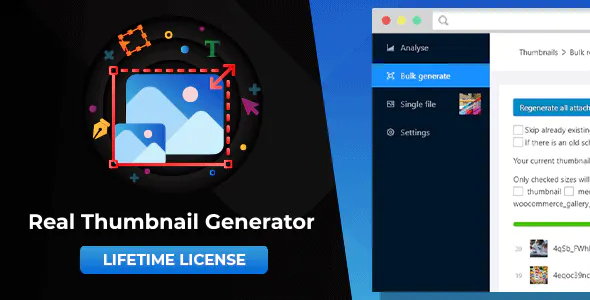
Pro Items
Developer: devowl
Version: 2.6.125 report oudated
Updated: 02 December 2025
File status: Original
File name: codecanoyn-real-thumbnail-generator-2.6.125.zip
WordPress real thumbnail generator 2.6.125 Efficiently force regenerate thumbnails in bulk (or single)
Single or bulk regeneration of thumbnails (resized uploaded images) and creation of a custom structure for uploading thumbnails made easy.... read more
2 users like this.
You don't have a valid membership to download this item. Purchase one here.