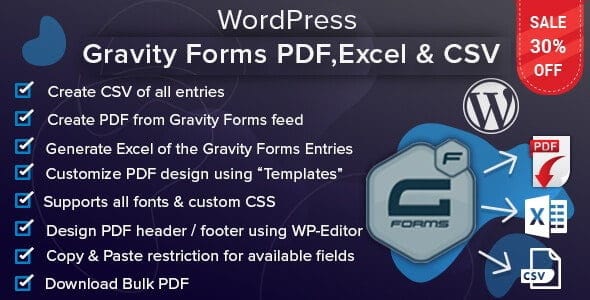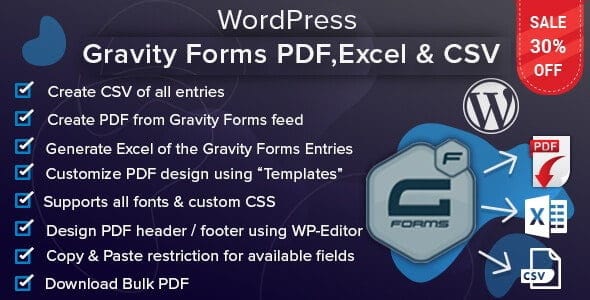WordPress Gravity Forms PDF, Excel & CSV plugin facilitate the admin to convert
Gravity Forms feed into pdf according to their need, this pdf may be downloaded or directly sent to the user email or the admin can do both at the same time. Admin can also change the pdf format as required. It also converts the entries table data into Excel.
New Features :
Now admin can create
Excel File of all entries in his form at a single click. In bulk action setting of Gravity Forms entries page a new feature
“Create Excel” is added which helps the admin in creating excel of all gravity form entries.
Added Templates for PDF
These two templates (i.e.
Focus Fields & Focus Gravity ) enhances the design and layout of the PDF. Admin can select amoung both of these templates or he may write his own css for the PDF. He can also
change the fields background color of the PDF to be created.
Create CSV of all Entries
Now admin can get
CSV file of Gravity Forms Entries. A new feature
“Create CSV” is added in bulk option setting of
Gravity Forms Entries Page which helps admin to create CSV of all Entries.
Update the generated PDF after creation
Now if admin updates any previous entry the related PDF is also updated.
Key Features :
- Standard Fields
- Advance Fields
- Post Fields
- Pricing Fields
- Image Fields
- Multi Select Fields Supported
- File Upload Fields Supported
- Consent Fields Supported
- Address Fields Supported
Provides PDF security
This plugin provides facility to the admin to
secure their pdf with password so nobody can access it without their permission.
Generate Bulk PDF
From entries page of gravity forms admin can
create all entries PDF at once.
Prevents Copy Paste
Disable copy paste setting for text fields of gravity form. Disabling copy paste will provide functionality to the admin to restrict other user from copying text from the field or to paste copied text to the field.
Get PDF When You Want
From the entries page of gravity forms admin can access the previously created pdf.
Other Features :
Design PDF header through WP Editor. Admin can change header content, CSS, fonts, font size and provides margin too.
Design PDF footer through WP Editor. Admin can change footer content, CSS, fonts, font size and provides margin too.
Enhanced PDF customization through WP Editor
Design whole body of PDF with the use of
WP Editor. Add or
remove fields in the editor as you want in your PDF.
Add Watermark Image/Text in PDF
This functionality makes the PDF look better. You can
add watermark image or
watermark text and change its opacity accordingly. Image dimension can also be set using the setting.
Specify Position For Watermark Image
Position your watermark image where you want in your PDF.
Add Background Wallpaper/Color
User can
add image or color in the PDF background.
RTL Support
It support Arabic or languages which start from right align.
All Fonts & Custom CSS supported
Select among 40 fonts write your own CSS for header, footer and body.
Admin can
change PDF download button with any image which he wants.
Get PDF on Mail
User can either
download or send attachment with mail the generated PDF or do both.
Show/Hide Empty Fields
Get the fields which you want in your PDF.
Empty field can be ignored using the setting.
Show/Hide Page Number
User can also
hide/show page number displayed in the footer
Various PDF Page Size
Select among
266 page sizes for the PDF pages.
Choose Page Orientation
Select among
Portrait and Landscape mode for the page orientation.
Show Page Names On Each Page
Display page names on the PDF. Requires the use of the Page Break Field which is in the gravity forms standard fields.