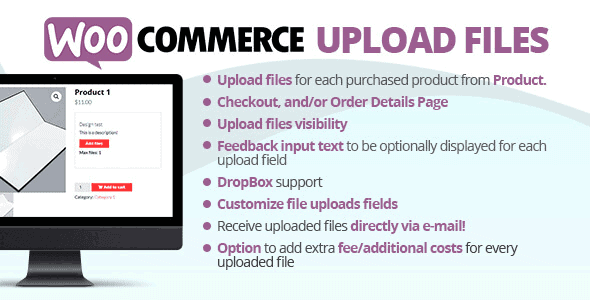
Pro Items
Developer: vanquish
Version: 88.0 report oudated
Updated: 03 October 2025
File status: Activated. No extra steps are needed.
File name: codecanyon-woocommerce-upload-files-88.0.zip
We are working on pending support tickets. Thanks all for your patience! Dismiss
Skip to content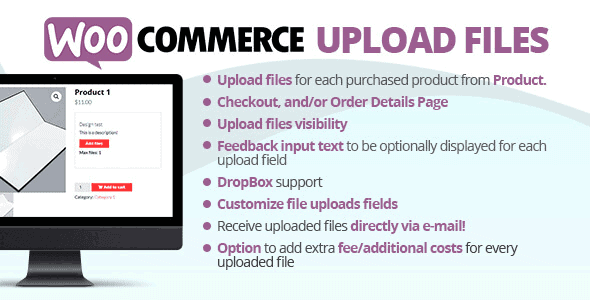
Create priced product variations, conditional logic, build forms, style & validate features
WPBulky – WordPress Bulk Edit Post Types is a helpful tool that allows you to
MapSVG is the last WordPress map plugin you’ll ever need – all 3 kinds of
The WooCommerce Order Details enhances the My Account -> Orders page giving a nice and
Create interactive, realistic & responsive FlipBook with just a PDF link
MailChimp is the world’s largest marketing automation platform. Millions of customers, from small e-commerce shops
Effortlessly include highly customizable Google Maps on any site. Based on #1 top selling Google
Take credit card payments direct on your checkout using the Authorize.net (AIM) payment gateway for
The Last Real Estate Wordpress Theme You’ll Ever Need to Buy!
After click Download button above, you’ll get codecanyon-woocommerce-upload-files-88.0.zip. Normally, you have to unzip codecanyon-woocommerce-upload-files-88.0.zip, then find the installable sub-zip to upload to your server or your Wordpress admin area. But there are times you don’t have to do that if there is no sub-zip files inside codecanyon-woocommerce-upload-files-88.0.zip, e.g there is only one folder inside codecanyon-woocommerce-upload-files-88.0.zip.