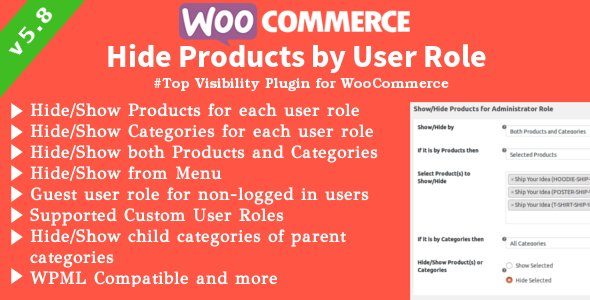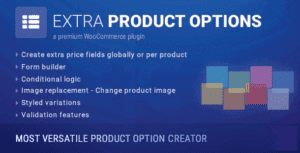WooCommerce Hide Products by User Role is the top visibility plugin and it helps site admin to decide which products/categories will be shown/hide in a
site wide for
each user role. Show/Hide based on Custom User Roles also supported. User friendly settings, optimized product search are added key value to the product. We design the code and functionality which shouldn’t affect
site performance. We consider
non-logged in users as
Guest User Role.
With Version
5.x it has completely revamped code with
object oriented. Whoever using
WPML need not worry about selecting translated products in settings page instead
select only parent products/categories and the rest will taken by our Plugin, which means translated products/categories associated with parent product will taken into account based on selection criteria. We focused all
product types of WooCommerce.
We designed demo page for different user role with different products and that demo is for each buyers means it is completely personal to anyone who request demo and have privilege to mess up around the settings. Personalized Demo can be created in a few seconds for you once solve math quiz.
Salient Features
- Hide/Show Products or Categories based on each User Role
- It support Custom User Role – (Creating a custom role is not from our plugin)
- It has three types of hide selection which has by Products, by Categories, by both Products and Categories
- It hide products from Categories, shortcode, menu, widget etc
- It support all standard theme which support WooCommerce, some of them which we need to add such support (If any feel free to get back we will add compatible as much as possible)
- Compatible with Ajax Search Plugin from Yith
- Any Customization/Compatibility can be done immediately as long it not impact the original functionality.
- Multiple User Roles Support
- Global Visibility Settings for All Users including guests
- WPML Compatible
- Option to consider child categories of selected parent categories.
- Optimized code and functionality
- Enhanced Demo to see the plugin functionality in action.
- No Slowness Issue