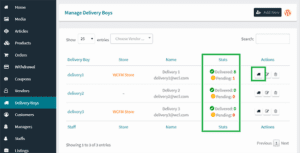Geek Items
Developer: wclovers
Version: 3.4.10 report oudated
Updated: 23 December 2023
File status: Original
File name: wc-frontend-manager-groups-staffs-3.4.10.zip
You might want to install and activate this item first: Woocommerce Frontend Manager – Ultimate
WooCommerce frontend manager groups & staffs 3.4.10
Categorize your Store Vendors and assign Capabilities as per their segment requirements. Additionally you will have support of Shop Managers... read more
14 users like this.
You don't have a valid membership to download this item. Purchase one here.