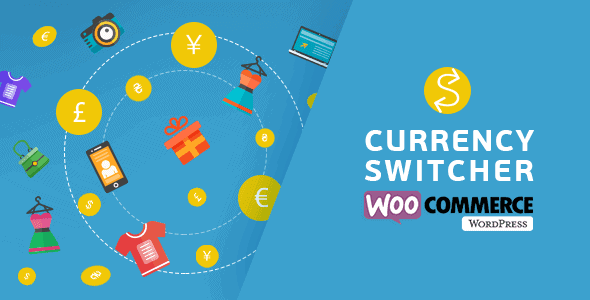
Pro Items
Developer: realmag777
Version: 2.4.3.1 report oudated
Updated: 26 July 2025
File status: Original
File name: codecanyon-woocs-woocommerce-currency-switcher-2.4.3.1.zip
We are working on pending support tickets. Thanks all for your patience! Dismiss
Skip to content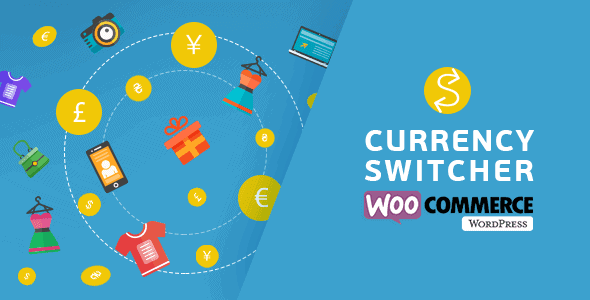
MapSVG is the last WordPress map plugin you’ll ever need – all 3 kinds of
Do you have thousands of your files in WordPress media library? And you have trouble
Showcase your content in beautiful hover effects with Emage addon for Elementor. Unlike other similar
WooCommerce Multi Currency allows display prices and accepts payments in multiple currencies. FEATURES CURRENCY OPTIONS:
Not Everyone Knows The Best Way To Avoid These Mistakes
An Efficient Way To Increase Sales Are Gift Cards
Use The Reviews To Improve Your Products Sales
Simple Way To Ensure Constant Earnings Is Selling Products Under Subscription
Currency Switcher for WooCommerce – WOOCS – is a WordPress plugin for WooCommerce store that allows to switch products prices, get their rates converted in the real time and allows your customers pay in their selected currency or only in basic currency of your store! Ideal solution to make an online store in multiple currencies!
✔ Representation
Currency Switcher is available as a widget and works in any widgetized area, for flexibility the shortcode option is also available [woocs]. Graphically WooCommerce Currency Switcher can be presented in 3 different ways: drop-down, flags, side switcher. You can insert shortcode [woocs] in any place of your site, even in menu
✔ Currencies
Any currency from the world. 7 free currency rates aggregators to get actual currency rates automatically. Optionally you can be noticed about currency rates changes by email.
✔ Welcome currency
Welcome currency allows to set not basic price currency for your site visitors. So if your shop currency is BRL and you want let your customers see prices converted USD you just need to set this in WOOCS options.
✔ Payments rules
Rules for payment systems on checkout page depending on the current currency
✔ Individual prices based on user role
Gives ability to set different prices for each user role
✔ GEO IP rules for visitors currency detection
This feature is more targeted and allows to set prices for your site visitors in their native currency.
This functionality allows to realize WooCommerce Price Based on Country
✔ Show approximate price
Show approximate price on the shop and the single product page with currency of user defined by IP in the GeoIp rules tab. Works only with currencies rates data and NOT with fixed prices rules and geo rules.
✔ Show approximate amount
Show approximate amount on the checkout and the cart page with currency of user defined by IP in the GeoIp rules tab. Works only with currencies rates data and NOT with fixed prices rules and geo rules.
✔ Custom currency signs AND Custom price formats
Each currency can has its own format. Also it is possible to add custom money signs, so there never will be trouble about necessary money sign.
✔ Use currency rates auto update OR set rate manually
You can use currencies aggregators to get rates converted or set rate manually. Currencies rate auto update option periods: hourly, twicedaily, daily, weekly, monthly, each minute, each 5 minutes, each 15 minutes, each 30 minutes, each 45 minutes
✔ Possible to change language according to the language on the front
If you you using WPML or Polylang on the front of your shop and by business logic you want to set currency according to the current language it is possible apply WOOCS API
✔ Checkout
The customers are allowed to pay in their selected currency (enable option ‘Is multiple allowed’)
IMPORTANT: be sure that payment gateway supports your preferred currency and test the plugin before purchasing. This note is relative to PayPal gate which not supports all currencies in the world on checkout page!
✔ Site cache
Works fine when cache plugin activated on your site (enable option ‘I am using cache plugin on my site‘)
✔ Additional
2 more additional AJAXED widgets and shortcodes: currencies rates ([woocs_rates]) & currencies converter ([woocs_converter])
✔ Wide API
WOOCS has advanced API and functionality set which allows to manipulate with prices and their rates on the fly using conditional logic
After click Download button above, you’ll get codecanyon-woocs-woocommerce-currency-switcher-2.4.3.1.zip. Normally, you have to unzip codecanyon-woocs-woocommerce-currency-switcher-2.4.3.1.zip, then find the installable sub-zip to upload to your server or your Wordpress admin area. But there are times you don’t have to do that if there is no sub-zip files inside codecanyon-woocs-woocommerce-currency-switcher-2.4.3.1.zip, e.g there is only one folder inside codecanyon-woocs-woocommerce-currency-switcher-2.4.3.1.zip.