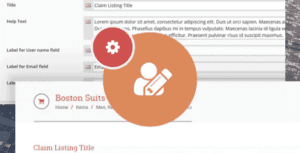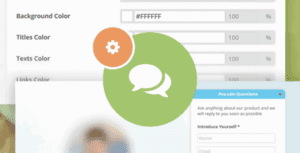Authorize.net Payments for WC Autoship.
Authorize.net® CIM Payment Gateway enables secure recurring billing with WC Autoship.
WC Autoship for WooCommerce is required for this plugin.
This Authorize.net CIM integration allows customers to stay on your site for credit card transactions while securely tokenizing and storing your customers’ sensitive payment information on their secure servers.
An SSL is required for PCI compliance due to the direct checkout to ensure that your customers’ credit card information is secure.
Patterns In the Cloud is an official Authorize.net® Reseller. Get a lower starting rate for your transactions and direct support from Authorize.net to help get your account setup properly for WC Autoship!
Why Use Authorize.net CIM?
- Simplify PCI Compliance
- Process Recurring Transactions
- Securely Store Customer Data
- Provide Payment Flexibility
Getting Started
- Ensure you have the most recent version of WC Autoship installed on your WooCommerce store.
- Sign up for Authorize.net
- Install WC Autoship Authorize.net CIM Payments
- Download and install into your WooCommerce store
- Login to your Authorize.net account (sign up for Authorize.net if you don’t already have an account) and grab your API ID/Key
- Save this information on the settings page
- Test the checkout process.
- Test the Autoship Schedules payment method update.