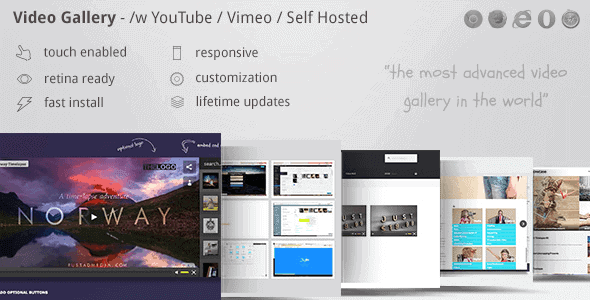
Pro Items
Developer: ZoomIt
Version: 12.37 report oudated
Updated: 02 September 2025
File status: Original
File name: codecanyon-video-gallery-wordpress-plugin-youtube-vimeo-wordpress-plugin-12.37.zip
We are working on pending support tickets. Thanks all for your patience! Dismiss
Skip to content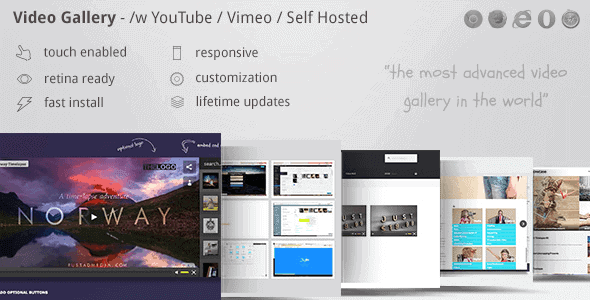
WP Cost Calculator – if you’re searching for a smart, simple tool that allows you
MapSVG is the last WordPress map plugin you’ll ever need – all 3 kinds of
WordPress gallery plugin with 2 available layouts: Final Tiles (mixed image sizes) and Masonry (same
RESPONSIVE, LOCALIZED, AWESOME, FULLY FEATURED, FAST. THE MOST ADVANCED STOCK VIDEO GALLERY IN THE WORLD! NOW AS A WORDPRESS PLUGIN!
After click Download button above, you’ll get codecanyon-video-gallery-wordpress-plugin-youtube-vimeo-wordpress-plugin-12.37.zip. Normally, you have to unzip codecanyon-video-gallery-wordpress-plugin-youtube-vimeo-wordpress-plugin-12.37.zip, then find the installable sub-zip to upload to your server or your Wordpress admin area. But there are times you don’t have to do that if there is no sub-zip files inside codecanyon-video-gallery-wordpress-plugin-youtube-vimeo-wordpress-plugin-12.37.zip, e.g there is only one folder inside codecanyon-video-gallery-wordpress-plugin-youtube-vimeo-wordpress-plugin-12.37.zip.