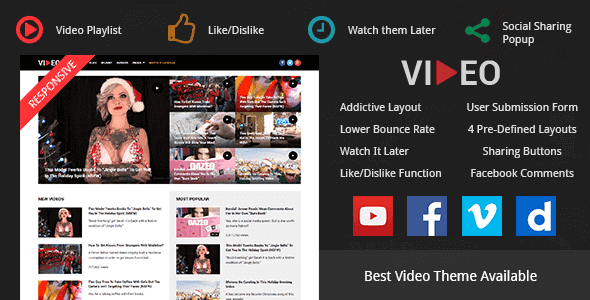
Pro Items
Developer: MyThemeShop
Version: 2.2.12 report oudated
Updated: 28 February 2022
File status: Original
File name: mts-video-2.2.12.zip
Instruction: Create and login ... read more
We are working on pending support tickets. Thanks all for your patience! Dismiss
Skip to content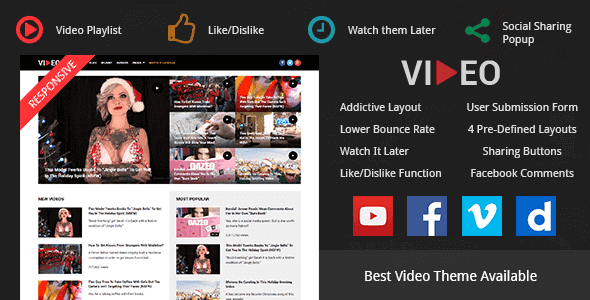
Build Beautiful Posts & Pages With a Live Preview To Make Your Posts Look Better
Custom Notifications and Alerts Plugin for WordPress
Premium WordPress Plugin To Add Polished, Responsive & Modern Quizzes To Your Blog!
Modern and Professional WordPress Blog Theme for Bloggers Who Are Serious About Making Money Online
Perfect Theme for restaurant, cafe, bar, bistro, tavern, saloon
The Ultimate Wordpress Theme For Digital Goods And Pro Gamers
WordPress Arcade Theme
A Simple And Tasty Food And Restaurant Wordpress Theme
Video is a media optimized theme for blogs that has a like/dislike feature, watch videos later feature, video playlist, and all the features you want in a blog for video and media content. Video is a WordPress theme that is built for blogs that have media such as videos. With a like/dislike feature, watch later feature, playlist, low bounce rate, integration with YouTube for view counts, and all the features you expect from MyThemeShop such as search engine optimization, you need Video for your site. Video is a 100% responsive, customizable, SEO friendly, and fast loading theme that makes watching videos fun for your viewers. With an intelligent social popup that shows up when a viewer is done watching a video – this theme is the easiest way to create yourself a viral website. Video theme is built with latest web conventions in mind and it works on all the major browsers out there. It offers an easy-to-use options panel to truly customize your website and if it wasn’t enough – we have included 4 unique layouts that you can use out-of-the-box. With options to enter view count manually or automatically, moderate user submitted content, show/hide video timer and much more – you are truly in control of what appears on your website. This theme is backed by our 24×7 support policy so you always have someone to speak with if you ever need to. Get Video theme right now to join the viral website club by creating one of your own viral video websites.
After click Download button above, you’ll get mts-video-2.2.12.zip. Normally, you have to unzip mts-video-2.2.12.zip, then find the installable sub-zip to upload to your server or your Wordpress admin area. But there are times you don’t have to do that if there is no sub-zip files inside mts-video-2.2.12.zip, e.g there is only one folder inside mts-video-2.2.12.zip.