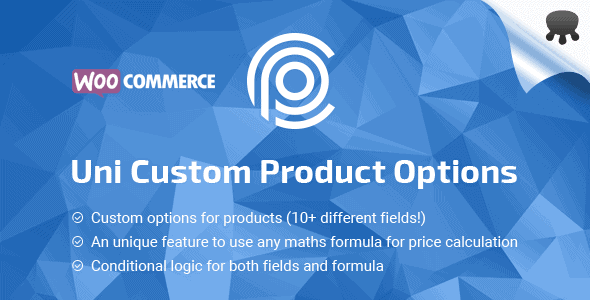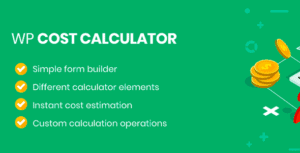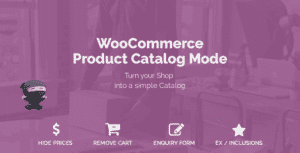Uni CPO – WooCommerce Options and Price Calculation Formulas is a fully featured plugin that gives a possibility to add any custom options to your WooCommerce products as well as enables custom price calculation based on any maths formula. The current version includes these types of options: text input, file input, radio inputs, checkboxes, dropdown, date/time picker, range slider, palette select and textarea as well as special types such as heading, divider, note.
For each option you can define title and a set of specific settings like: – min, max, step values for input type number/decimal or range slider; – max file size and allowed mime types for file input – sub options for checkboxes, radio, dropdown, palette select etc. Also, this plugins gives an ability to create field conditional rules and display/hide certain children options based on a choice made in its parent option.
However, the unique feature of the plugin is that it creates a possibility to use any maths formula in order to calculate the price of the product based on user’s input / options chosen!
Moreover, there is a conditional logic for formula – it is possible to create several formulas which will be applied under certain circumstances – user chosen options. And even better – you can create non option based variable(s) and use it in formula conditional rules. A quick example: you want to set sort of base price (e.g. apply a different maths formula) based on a calculated area that is calculated based on user’s defined width and height. Easy! You will be able to apply different formulas based on the value of calculated area!