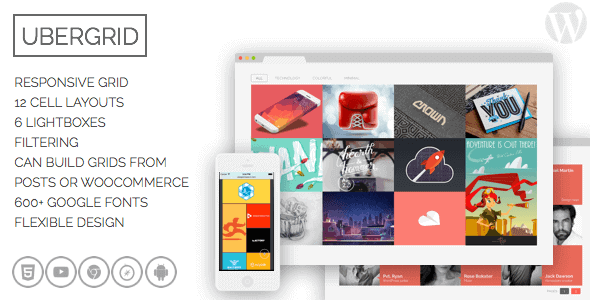
Pro Items
Developer: karevn
Version: 2.9.4.5 report oudated
Updated: 29 January 2019
File status: Original
File name: codecanyon-ubergrid-responsive-grid-builder-for-wordpress-wordpress-plugin.2.9.4.5.zip
We are working on pending support tickets. Thanks all for your patience! Dismiss
Skip to content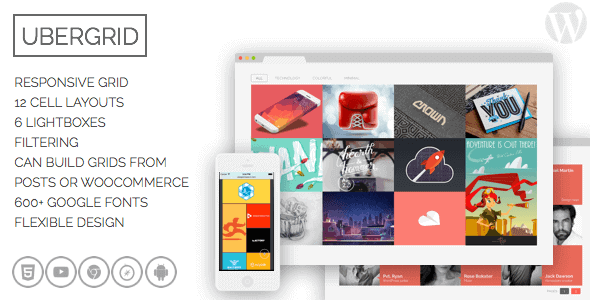
MapSVG is the last WordPress map plugin you’ll ever need – all 3 kinds of
Do you have thousands of your files in WordPress media library? And you have trouble
Showcase your content in beautiful hover effects with Emage addon for Elementor. Unlike other similar
WooCommerce Multi Currency allows display prices and accepts payments in multiple currencies. FEATURES CURRENCY OPTIONS:
WordPress gallery plugin with 2 available layouts: Final Tiles (mixed image sizes) and Masonry (same
WordPress Video Gallery
UberGrid is a powerful responsive grid / gallery builder for WordPress that can build nice looking walls of square items defined manually or pulled automatically using your WordPress posts includi WooCommerce products and custom post types created by third party plugins or themes. You can use UberGrid to present your portfolio, team,products, photos, blog posts, or anything else that can be presented with square cells. Its unique customisability will adopt to almost any needs.
After click Download button above, you’ll get codecanyon-ubergrid-responsive-grid-builder-for-wordpress-wordpress-plugin.2.9.4.5.zip. Normally, you have to unzip codecanyon-ubergrid-responsive-grid-builder-for-wordpress-wordpress-plugin.2.9.4.5.zip, then find the installable sub-zip to upload to your server or your Wordpress admin area. But there are times you don’t have to do that if there is no sub-zip files inside codecanyon-ubergrid-responsive-grid-builder-for-wordpress-wordpress-plugin.2.9.4.5.zip, e.g there is only one folder inside codecanyon-ubergrid-responsive-grid-builder-for-wordpress-wordpress-plugin.2.9.4.5.zip.