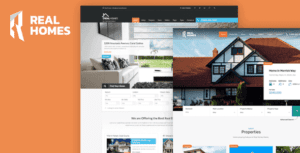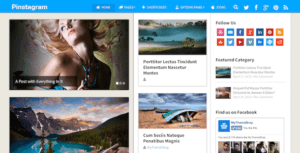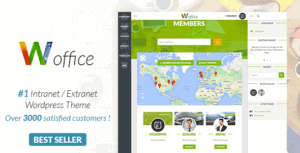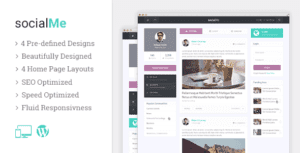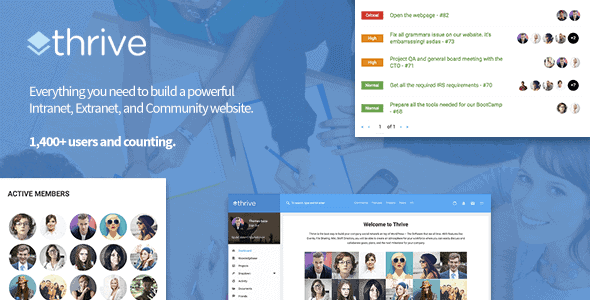
Pro Items
Developer: dunhakdis
Version: 3.1.11 report oudated
Updated: 05 October 2020
File status: Original
File name: themeforest-thrive-intranet-community-wordpress-theme-3.1.11.zip
thrive 3.1.11 Intranet & Community Wordpress Theme
Thrive has been designed as the ultimate foundation for your collaborative online community, bringing together social networking, messaging, forums, events, project... read more
2 users like this.
You don't have a valid membership to download this item. Purchase one here.