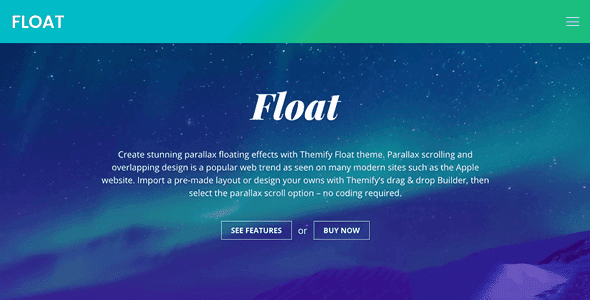
Pro Items
Developer: themify
Version: 7.6.2 report oudated
Updated: 09 July 2025
File status: Original
File name: themify-float-7.6.2.zip
You might want to install and activate this item first: Themify Builder
We are working on pending support tickets. Thanks all for your patience! Dismiss
Skip to content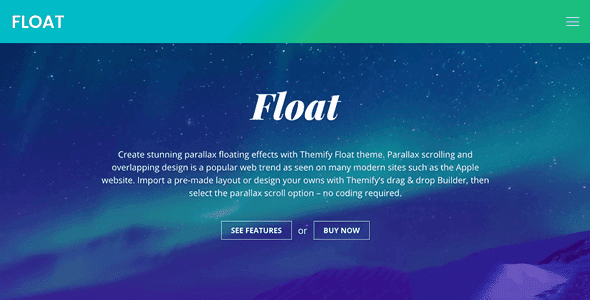
A Builder addon to make flippable Tiles like Windows 8 Metro layouts. It requires to
Shoppe is a multi-purpose WooCommerce theme that helps you build professional eCommerce sites in minutes.
The Image Pro Addon allows you to create eye-catching images with great visual impact. It
Addon to use with Post Type Builder plugin that allows users to create search forms
Flexible & Powerful WordPress Theme
Creative and multi-purpose WP theme
The Creative Multipurpose Portfolio theme
High-Performance WordPress Theme
Creative Multi-Purpose WordPress Theme
Parallax scrolling and overlapping design is a popular web trend as seen on many modern sites such as Apple’s website. Import your own pre-made layout or design with Themify’s drag & drop Builder, then select the parallax scroll option—no coding required.
Float is a hand crafted beauty with simple and elegant design details from head to toe.
Float theme is not just about looking good, but also responsive.
Flexible design options that can be set on the entire site or per page(s). The header and menu styles are thoughtfully made to work with the floating effects.
For your convenience, we’ve designed some pretty floating demos which you can use. With just a single click, you can import a layout and then double click to replace the text and images. It’s that simple!
Showcase your work in masonry tiles. Unique post filter helps readers to filter the portfolio posts by categories. Infinite scroll allows readers to view more posts without having to click on the next page.
The zig-zag parallax scrolling blog layout is especially designed to match the overall floating concept.
Built-in social share buttons encourage your visitors to share your posts.
Themify Float is compatible with WooCommerce, a popular free ecommerce plugin for WordPress. No additional setting is required, just install the plugin and setup your shop—everything will work nicely together.
After click Download button above, you’ll get themify-float-7.6.2.zip. Normally, you have to unzip themify-float-7.6.2.zip, then find the installable sub-zip to upload to your server or your Wordpress admin area. But there are times you don’t have to do that if there is no sub-zip files inside themify-float-7.6.2.zip, e.g there is only one folder inside themify-float-7.6.2.zip.