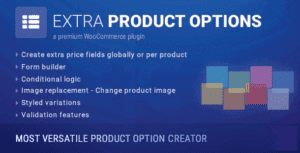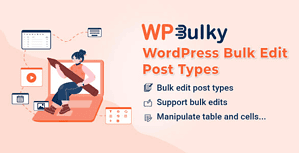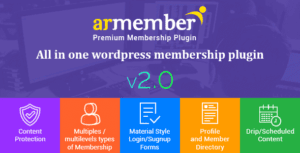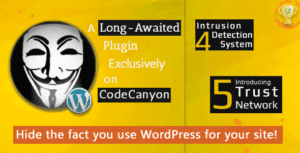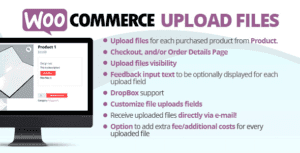Pro Items
Developer: WeCodePixels
Version: 2.7.5 report oudated
Updated: 25 July 2022
File status: Original
File name: codecanyon-theia-post-slider-for-wordpress-2.7.5.zip
theia post slider 2.7.5 for WordPress
Transform your multi-page posts into slideshows, greatly increasing engagement and your users’ experience. Works out-of-the-box with your existing posts and it’s compatible with... read more
7 users like this.
You don't have a valid membership to download this item. Purchase one here.