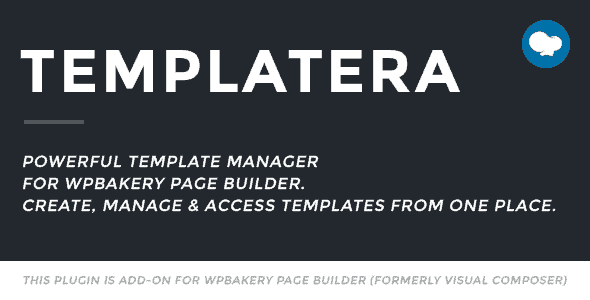
Pro Items
Developer: wpbakery
Version: 2.4.0 report oudated
Updated: 04 August 2025
File status: Original
File name: codecanyon-templatera-template-manager-for-visual-composer-2.4.0.zip
We are working on pending support tickets. Thanks all for your patience! Dismiss
Skip to content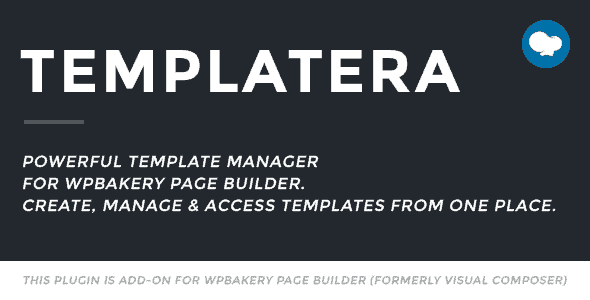
MapSVG is the last WordPress map plugin you’ll ever need – all 3 kinds of
Do you have thousands of your files in WordPress media library? And you have trouble
Showcase your content in beautiful hover effects with Emage addon for Elementor. Unlike other similar
WooCommerce Multi Currency allows display prices and accepts payments in multiple currencies. FEATURES CURRENCY OPTIONS:
Responsive Grid Addon For Visual Composer
WPBakery Page Builder (Visual Composer) Clipboard allows you to copy/cut and paste single content elements
Plugin built to create unlimited Teams
Testimonials Showcase for Visual Composer is the best well made and up to date Plugin
AddOn built to display logos
Templatera – powerful template manager add-on for WPBakery Page Builder (formerly Visual Composer) plugin.
From creators of WPBakery Page Builder comes well-crafted native add-on for most beloved page builder of WordPress. Templatera allows you to create, manage and set control access to your templates based on user roles or page post types.
Manage templates from one place and instantly see changes without digging into each individual piece of layout. Create a set of pre-defined content blocks (pieces) and use them at any place of your site. Forget about back and forth page updating – it is all taken care of. Magically! And yes, you can easily edit them whenever you wish!
When you install Templatera, then new content element “Templatera” will automatically appear in your WPBakery Page Builder element menu. New “Templatera” content element allows you to place pre-built templates as independent blocks on your pages. When you modify your template, all pages that use “Templatera” block will be populated with new content automatically. Awesome!
Ever wanted to take your designed templates to another site? Now you can. Import/export templates in few clicks with built-in import/export function of Templatera.
Let’s say you created a block with contact details eg. Phone, Address, Email, Contact Form and used that block in multiple locations (pages) across your site, then you decided to change Phone or Email address. All you have to do is edit your original template and all “Templatera” blocks will be updated at the very same moment! So your new contact details will be updated automatically on your site.
After click Download button above, you’ll get codecanyon-templatera-template-manager-for-visual-composer-2.4.0.zip. Normally, you have to unzip codecanyon-templatera-template-manager-for-visual-composer-2.4.0.zip, then find the installable sub-zip to upload to your server or your Wordpress admin area. But there are times you don’t have to do that if there is no sub-zip files inside codecanyon-templatera-template-manager-for-visual-composer-2.4.0.zip, e.g there is only one folder inside codecanyon-templatera-template-manager-for-visual-composer-2.4.0.zip.